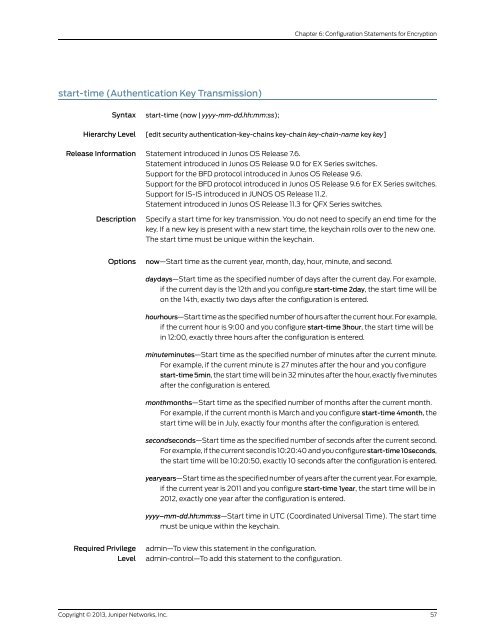Services on the QFX Series - Juniper.net
Services on the QFX Series - Juniper.net
Services on the QFX Series - Juniper.net
You also want an ePaper? Increase the reach of your titles
YUMPU automatically turns print PDFs into web optimized ePapers that Google loves.
Chapter 6: C<strong>on</strong>figurati<strong>on</strong> Statements for Encrypti<strong>on</strong><br />
start-time (Au<strong>the</strong>nticati<strong>on</strong> Key Transmissi<strong>on</strong>)<br />
Syntax<br />
start-time (now | yyyy-mm-dd.hh:mm:ss);<br />
Hierarchy Level<br />
[edit security au<strong>the</strong>nticati<strong>on</strong>-key-chains key-chain key-chain-name key key]<br />
Release Informati<strong>on</strong> Statement introduced in Junos OS Release 7.6.<br />
Statement introduced in Junos OS Release 9.0 for EX <strong>Series</strong> switches.<br />
Support for <strong>the</strong> BFD protocol introduced in Junos OS Release 9.6.<br />
Support for <strong>the</strong> BFD protocol introduced in Junos OS Release 9.6 for EX <strong>Series</strong> switches.<br />
Support for IS-IS introduced in JUNOS OS Release 11.2.<br />
Statement introduced in Junos OS Release 11.3 for <strong>QFX</strong> <strong>Series</strong> switches.<br />
Descripti<strong>on</strong><br />
Specify a start time for key transmissi<strong>on</strong>. You do not need to specify an end time for <strong>the</strong><br />
key. If a new key is present with a new start time, <strong>the</strong> keychain rolls over to <strong>the</strong> new <strong>on</strong>e.<br />
The start time must be unique within <strong>the</strong> keychain.<br />
Opti<strong>on</strong>s<br />
now—Start time as <strong>the</strong> current year, m<strong>on</strong>th, day, hour, minute, and sec<strong>on</strong>d.<br />
daydays—Start time as <strong>the</strong> specified number of days after <strong>the</strong> current day. For example,<br />
if <strong>the</strong> current day is <strong>the</strong> 12th and you c<strong>on</strong>figure start-time 2day, <strong>the</strong> start time will be<br />
<strong>on</strong> <strong>the</strong> 14th, exactly two days after <strong>the</strong> c<strong>on</strong>figurati<strong>on</strong> is entered.<br />
hourhours—Start time as <strong>the</strong> specified number of hours after <strong>the</strong> current hour. For example,<br />
if <strong>the</strong> current hour is 9:00 and you c<strong>on</strong>figure start-time 3hour, <strong>the</strong> start time will be<br />
in 12:00, exactly three hours after <strong>the</strong> c<strong>on</strong>figurati<strong>on</strong> is entered.<br />
minuteminutes—Start time as <strong>the</strong> specified number of minutes after <strong>the</strong> current minute.<br />
For example, if <strong>the</strong> current minute is 27 minutes after <strong>the</strong> hour and you c<strong>on</strong>figure<br />
start-time 5min, <strong>the</strong> start time will be in 32 minutes after <strong>the</strong> hour, exactly five minutes<br />
after <strong>the</strong> c<strong>on</strong>figurati<strong>on</strong> is entered.<br />
m<strong>on</strong>thm<strong>on</strong>ths—Start time as <strong>the</strong> specified number of m<strong>on</strong>ths after <strong>the</strong> current m<strong>on</strong>th.<br />
For example, if <strong>the</strong> current m<strong>on</strong>th is March and you c<strong>on</strong>figure start-time 4m<strong>on</strong>th, <strong>the</strong><br />
start time will be in July, exactly four m<strong>on</strong>ths after <strong>the</strong> c<strong>on</strong>figurati<strong>on</strong> is entered.<br />
sec<strong>on</strong>dsec<strong>on</strong>ds—Start time as <strong>the</strong> specified number of sec<strong>on</strong>ds after <strong>the</strong> current sec<strong>on</strong>d.<br />
For example, if <strong>the</strong> current sec<strong>on</strong>d is 10:20:40 and you c<strong>on</strong>figure start-time 10sec<strong>on</strong>ds,<br />
<strong>the</strong> start time will be 10:20:50, exactly 10 sec<strong>on</strong>ds after <strong>the</strong> c<strong>on</strong>figurati<strong>on</strong> is entered.<br />
yearyears—Start time as <strong>the</strong> specified number of years after <strong>the</strong> current year. For example,<br />
if <strong>the</strong> current year is 2011 and you c<strong>on</strong>figure start-time 1year, <strong>the</strong> start time will be in<br />
2012, exactly <strong>on</strong>e year after <strong>the</strong> c<strong>on</strong>figurati<strong>on</strong> is entered.<br />
yyyy–mm-dd.hh:mm:ss—Start time in UTC (Coordinated Universal Time). The start time<br />
must be unique within <strong>the</strong> keychain.<br />
Required Privilege<br />
Level<br />
admin—To view this statement in <strong>the</strong> c<strong>on</strong>figurati<strong>on</strong>.<br />
admin-c<strong>on</strong>trol—To add this statement to <strong>the</strong> c<strong>on</strong>figurati<strong>on</strong>.<br />
Copyright © 2013, <strong>Juniper</strong> Networks, Inc.<br />
57