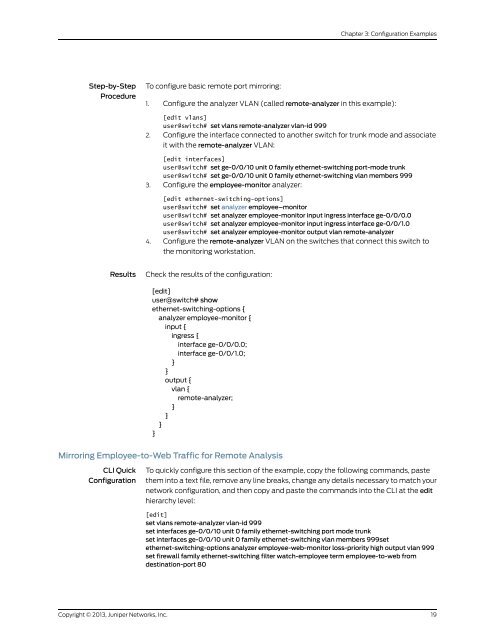Services on the QFX Series - Juniper.net
Services on the QFX Series - Juniper.net
Services on the QFX Series - Juniper.net
Create successful ePaper yourself
Turn your PDF publications into a flip-book with our unique Google optimized e-Paper software.
Chapter 3: C<strong>on</strong>figurati<strong>on</strong> Examples<br />
Step-by-Step<br />
Procedure<br />
To c<strong>on</strong>figure basic remote port mirroring:<br />
1. C<strong>on</strong>figure <strong>the</strong> analyzer VLAN (called remote-analyzer in this example):<br />
[edit vlans]<br />
user@switch# set vlans remote-analyzer vlan-id 999<br />
2. C<strong>on</strong>figure <strong>the</strong> interface c<strong>on</strong>nected to ano<strong>the</strong>r switch for trunk mode and associate<br />
it with <strong>the</strong> remote-analyzer VLAN:<br />
[edit interfaces]<br />
user@switch# set ge-0/0/10 unit 0 family e<strong>the</strong>r<strong>net</strong>-switching port-mode trunk<br />
user@switch# set ge-0/0/10 unit 0 family e<strong>the</strong>r<strong>net</strong>-switching vlan members 999<br />
3. C<strong>on</strong>figure <strong>the</strong> employee-m<strong>on</strong>itor analyzer:<br />
[edit e<strong>the</strong>r<strong>net</strong>-switching-opti<strong>on</strong>s]<br />
user@switch# set analyzer employee–m<strong>on</strong>itor<br />
user@switch# set analyzer employee-m<strong>on</strong>itor input ingress interface ge-0/0/0.0<br />
user@switch# set analyzer employee-m<strong>on</strong>itor input ingress interface ge-0/0/1.0<br />
user@switch# set analyzer employee-m<strong>on</strong>itor output vlan remote-analyzer<br />
4. C<strong>on</strong>figure <strong>the</strong> remote-analyzer VLAN <strong>on</strong> <strong>the</strong> switches that c<strong>on</strong>nect this switch to<br />
<strong>the</strong> m<strong>on</strong>itoring workstati<strong>on</strong>.<br />
Results<br />
Check <strong>the</strong> results of <strong>the</strong> c<strong>on</strong>figurati<strong>on</strong>:<br />
[edit]<br />
user@switch# show<br />
e<strong>the</strong>r<strong>net</strong>-switching-opti<strong>on</strong>s {<br />
analyzer employee-m<strong>on</strong>itor {<br />
input {<br />
ingress {<br />
interface ge-0/0/0.0;<br />
interface ge-0/0/1.0;<br />
}<br />
}<br />
output {<br />
vlan {<br />
remote-analyzer;<br />
}<br />
}<br />
}<br />
}<br />
Mirroring Employee-to-Web Traffic for Remote Analysis<br />
CLI Quick<br />
C<strong>on</strong>figurati<strong>on</strong><br />
To quickly c<strong>on</strong>figure this secti<strong>on</strong> of <strong>the</strong> example, copy <strong>the</strong> following commands, paste<br />
<strong>the</strong>m into a text file, remove any line breaks, change any details necessary to match your<br />
<strong>net</strong>work c<strong>on</strong>figurati<strong>on</strong>, and <strong>the</strong>n copy and paste <strong>the</strong> commands into <strong>the</strong> CLI at <strong>the</strong> edit<br />
hierarchy level:<br />
[edit]<br />
set vlans remote-analyzer vlan-id 999<br />
set interfaces ge-0/0/10 unit 0 family e<strong>the</strong>r<strong>net</strong>-switching port mode trunk<br />
set interfaces ge-0/0/10 unit 0 family e<strong>the</strong>r<strong>net</strong>-switching vlan members 999set<br />
e<strong>the</strong>r<strong>net</strong>-switching-opti<strong>on</strong>s analyzer employee-web-m<strong>on</strong>itor loss-priority high output vlan 999<br />
set firewall family e<strong>the</strong>r<strong>net</strong>-switching filter watch-employee term employee-to-web from<br />
destinati<strong>on</strong>-port 80<br />
Copyright © 2013, <strong>Juniper</strong> Networks, Inc.<br />
19