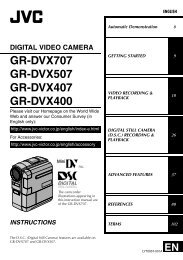lt-42fzd7 lt-46fzd7 lt-32fxd7 wide lcd panel tv - JVC
lt-42fzd7 lt-46fzd7 lt-32fxd7 wide lcd panel tv - JVC
lt-42fzd7 lt-46fzd7 lt-32fxd7 wide lcd panel tv - JVC
Create successful ePaper yourself
Turn your PDF publications into a flip-book with our unique Google optimized e-Paper software.
TV buttons and functions<br />
Turn the TV on from standby mode<br />
Press the button or buttons to turn the<br />
TV on from standby mode<br />
Choose a TV channel<br />
Press the<br />
number<br />
buttons to choose a program<br />
Watch images from external devices<br />
Press the TV/AV button to choose a TV/AV<br />
Terminal<br />
TV mode<br />
EXT mode<br />
Last<br />
program<br />
number<br />
DTV<br />
VIDEO-1<br />
VIDEO-2<br />
1<br />
2<br />
PC<br />
VIDEO-3<br />
VIDEO-4<br />
3<br />
4<br />
Adjust the volume<br />
5<br />
6<br />
Press the -/+ buttons<br />
The volume level indicator appears.<br />
Using the Menu<br />
Use the MENU button.<br />
Refer to "Using the TV's menu"(see page 15) for details of<br />
using the menu.<br />
1 MENU switch<br />
2 TV/AV/OK button<br />
3 (Volume) -/+ buttons<br />
4 buttons<br />
5 (Standby) button<br />
6 Headphone jack (mini jack)<br />
8