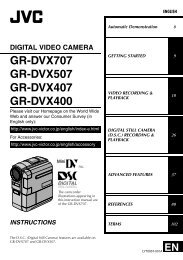lt-42fzd7 lt-46fzd7 lt-32fxd7 wide lcd panel tv - JVC
lt-42fzd7 lt-46fzd7 lt-32fxd7 wide lcd panel tv - JVC
lt-42fzd7 lt-46fzd7 lt-32fxd7 wide lcd panel tv - JVC
Create successful ePaper yourself
Turn your PDF publications into a flip-book with our unique Google optimized e-Paper software.
Teletext function<br />
Sub-page<br />
Some teletext pages include sub-pages that are automatically<br />
displayed.<br />
1 Choose a teletext page that includes<br />
sub-pages<br />
Press the button, Sub-page numbers can be<br />
viewed and displayed at the screen.<br />
2 Press the number buttons to choose a<br />
sub-page number<br />
Sxxxx : xxxx is the number 0 ~ 9 that you entered.<br />
Reveal<br />
For example, sub-page 1 is S0001, you must enter 0,0,<br />
0 and 1 serially to view sub-page S0001.<br />
Some teletext pages include hidden text (such as the answers<br />
to a quiz)<br />
You can display the hidden text.<br />
Cancel<br />
You can search for a teletext page while watching TV.<br />
1 Press the number button to enter a page<br />
number, or press a colour button<br />
The TV searches for a teletext page.<br />
2 Press the (Cancel) button<br />
The TV program appears. When the TV finds the<br />
teletext page, its page number appears in the upper left<br />
of the screen.<br />
3. Press the (Cancel) button to return to a<br />
teletext page when the page number is on the<br />
screen<br />
• The TV mode cannot be resumed by pressing the<br />
(Cancel) button. To return to the TV mode press<br />
button.<br />
Each time you press the (Reveal) button, text is<br />
hidden or revealed<br />
Size<br />
You can double the height of the teletext display.<br />
Press the<br />
(Size) button.<br />
Index<br />
You can return to the index page instantly.<br />
Press the (Index) button<br />
14