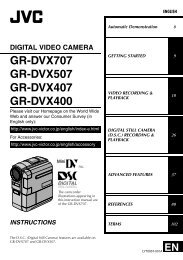lt-42fzd7 lt-46fzd7 lt-32fxd7 wide lcd panel tv - JVC
lt-42fzd7 lt-46fzd7 lt-32fxd7 wide lcd panel tv - JVC
lt-42fzd7 lt-46fzd7 lt-32fxd7 wide lcd panel tv - JVC
You also want an ePaper? Increase the reach of your titles
YUMPU automatically turns print PDFs into web optimized ePapers that Google loves.
Operation with the DTV menu<br />
SETTING FAVOURITE CHANNELS<br />
After initial Channel Installation<br />
To set favourites<br />
1 Press MENU.<br />
5 Under book mark row press “OK” once to select<br />
and “OK” a second time to remove.<br />
2 Select INSTALL.<br />
MENU<br />
PICTURE<br />
SOUND<br />
FEATURES<br />
►INSTALL<br />
▼▲:SELECT<br />
3 Select EDIT PR LIST.<br />
►<br />
►<br />
►<br />
►<br />
OK:MOVE<br />
Note: Channels marked in"EDIT PR LIST" are shown on<br />
"FAVOURITE LIST".<br />
WATCH FAVOURITE CHANNELS<br />
1 Press the (favourite) button on the remote<br />
control.<br />
1<br />
* Press once to display Program List.<br />
*<br />
4 Enter PIN number ( defau<strong>lt</strong> : 0000)<br />
1<br />
*<br />
*.<br />
* Press second time to display Favourite List.<br />
2 *.<br />
l<br />
2<br />
2 Choose the channel you want to view from the<br />
list you made here.<br />
* To return to the previous menu:<br />
Press the BACK button on the remote control.<br />
26