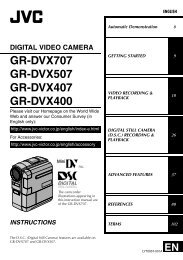lt-42fzd7 lt-46fzd7 lt-32fxd7 wide lcd panel tv - JVC
lt-42fzd7 lt-46fzd7 lt-32fxd7 wide lcd panel tv - JVC
lt-42fzd7 lt-46fzd7 lt-32fxd7 wide lcd panel tv - JVC
Create successful ePaper yourself
Turn your PDF publications into a flip-book with our unique Google optimized e-Paper software.
Troubleshooting<br />
rouesoong<br />
Other concerns<br />
• When the SLEEP TIMER function operates, the TV is<br />
automatically turned off. If the TV suddenly turns off, try to<br />
press the (standby) button to turn on the TV once again. If<br />
the TV goes back to normal, there is no problem.<br />
• It takes a short period of time from the time an operation<br />
such as changing channels is performed until an image is<br />
displayed. This is not a malfunction. This is the time<br />
required for the image to stabilize before it can be<br />
displayed.<br />
• The TV may make a crackling sound due to a sudden change<br />
in temperature. The picture or sound may be normal. If you<br />
hear crackling sounds frequently while you are viewing the<br />
TV, there may be other causes. As a precaution, ask your<br />
service technician to inspect it.<br />
• In the twin pictures mode the sub-picture may disappear<br />
when the external device is operated. If this happens, press<br />
the button and display the sub-picture again.<br />
• The top of the TV and the screen may become hot during<br />
use but this has no affect on the performance of the TV.<br />
Ensure that the ventilation holes are not blocked.<br />
• When the picture is unstable, the screen may become white<br />
for a moment. This occurs when the signal which drives the<br />
liquid crystal is missing. This is not a malfunction.<br />
• When a still image has been displayed for a long period, a<br />
faint residual image may remain on the screen for a short<br />
time after the power has been turned off or when another<br />
image is displayed. This is not a malfunction and the image<br />
will eventually disappear.<br />
• When the correct picture has not been displayed on screen,<br />
the following error messages will display on screen.<br />
NO SIGNAL - TV received no signal from PC, you may<br />
check your PC is working correctly or not.<br />
OUT OF RANGE - The picture resolution is out of limit.<br />
Ensure that the PC picture resolution is set correctly.<br />
36