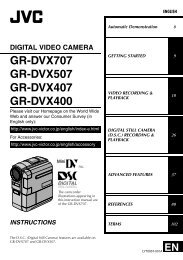lt-42fzd7 lt-46fzd7 lt-32fxd7 wide lcd panel tv - JVC
lt-42fzd7 lt-46fzd7 lt-32fxd7 wide lcd panel tv - JVC
lt-42fzd7 lt-46fzd7 lt-32fxd7 wide lcd panel tv - JVC
Create successful ePaper yourself
Turn your PDF publications into a flip-book with our unique Google optimized e-Paper software.
Operation while watching DTV Menu<br />
Information function<br />
When the (Information) button is pressed while the<br />
information would be displayed.<br />
Using the Electronic Program Guide<br />
(EPG)<br />
EPG screen appears when the GUIDE button is pressed under<br />
Digital terrestrial broadcasting (DVB-T).<br />
1 Channel Number<br />
2 Date<br />
3 Time<br />
4 TELETEXT/Subtitle<br />
5 Parental Guidance<br />
6 Optical output (DolbyD=Dolby Digital)<br />
7 Signal format (SD:576i, HD:576p/1080i/720p)<br />
8 Network name<br />
9 Current displaying program<br />
10 Next displaying program<br />
11 Channel signal level rate<br />
12 Channel signal quality rate<br />
The program information shows all relevant information and<br />
appears only for approximately 1 minute.<br />
The time display in the program information uses the time<br />
information which is included in the Digital terrestrial<br />
broadcasting (DVB-T). Depending on the channel, the time<br />
information may not be correct.<br />
• You can edit the Information format setting. For details, see<br />
“I-PLATE SETUP” on page 29.<br />
EPG provides you the current and next program information<br />
and the program duration.<br />
Press the / buttons to highlight/choose a channel, and then<br />
OK to enter the program.<br />
Choosing a channel<br />
1 Press the / buttons and choose a channel<br />
The program name, broadcast time and a brief<br />
description of the program are displayed.<br />
2 Press the OK button<br />
The chosen program appears on the<br />
quarter-screen.<br />
• When the GUIDE, BACK button is pressed to<br />
disappear the EPG screen and return to the normal<br />
screen.<br />
Displaying the subtitles<br />
With Digital terrestrial broadcasting (DVB-T), some programs<br />
are broadcast with subtitles/close captions. Subtitles can be<br />
displayed when watching these programs.<br />
Press the SUBTITLE button to turn on and off when<br />
watching Digital terrestrial broadcasting (DVB-T)<br />
“CC ON” appears at the top-right of the screen and,<br />
when the program has subtitles, the subtitles are<br />
displayed.<br />
When the SUBTITLE button is pressed again, “CC<br />
OFF” appears and the subtitles disappear.<br />
30