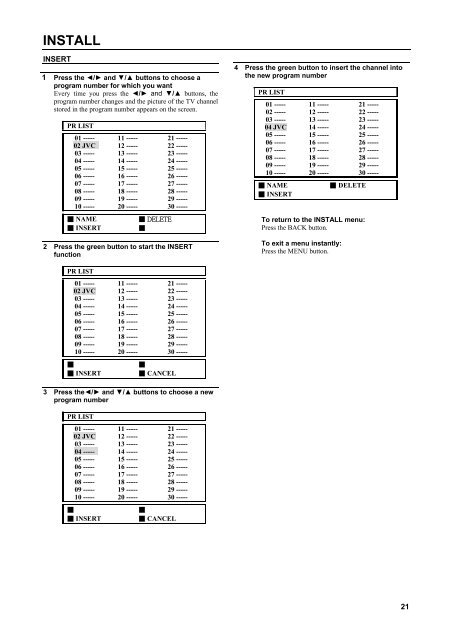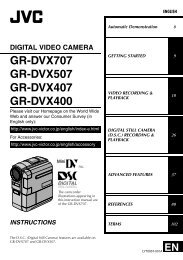lt-42fzd7 lt-46fzd7 lt-32fxd7 wide lcd panel tv - JVC
lt-42fzd7 lt-46fzd7 lt-32fxd7 wide lcd panel tv - JVC
lt-42fzd7 lt-46fzd7 lt-32fxd7 wide lcd panel tv - JVC
Create successful ePaper yourself
Turn your PDF publications into a flip-book with our unique Google optimized e-Paper software.
INSTALL<br />
INSERT<br />
1 Press the / and / buttons to choose a<br />
program number for which you want<br />
Every time you press the / and / buttons, the<br />
program number changes and the picture of the TV channel<br />
stored in the program number appears on the screen.<br />
PR LIST<br />
01 -----<br />
02 <strong>JVC</strong><br />
03 -----<br />
04 -----<br />
05 -----<br />
06 -----<br />
07 -----<br />
08 -----<br />
09 -----<br />
10 -----<br />
NAME<br />
INSERT<br />
11 -----<br />
12 -----<br />
13 -----<br />
14 -----<br />
15 -----<br />
16 -----<br />
17 -----<br />
18 -----<br />
19 -----<br />
20 -----<br />
<br />
<br />
21 -----<br />
22 -----<br />
23 -----<br />
24 -----<br />
25 -----<br />
26 -----<br />
27 -----<br />
28 -----<br />
29 -----<br />
30 -----<br />
2 Press the green button to start the INSERT<br />
function<br />
4 Press the green button to insert the channel into<br />
the new program number<br />
PR LIST<br />
01 -----<br />
02 -----<br />
03 -----<br />
04 <strong>JVC</strong><br />
05 -----<br />
06 -----<br />
07 -----<br />
08 -----<br />
09 -----<br />
10 -----<br />
NAME<br />
INSERT<br />
11 -----<br />
12 -----<br />
13 -----<br />
14 -----<br />
15 -----<br />
16 -----<br />
17 -----<br />
18 -----<br />
19 -----<br />
20 -----<br />
DELETE<br />
To return to the INSTALL menu:<br />
Press the BACK button.<br />
To exit a menu instantly:<br />
Press the MENU button.<br />
21 -----<br />
22 -----<br />
23 -----<br />
24 -----<br />
25 -----<br />
26 -----<br />
27 -----<br />
28 -----<br />
29 -----<br />
30 -----<br />
PR LIST<br />
01 -----<br />
02 <strong>JVC</strong><br />
03 -----<br />
04 -----<br />
05 -----<br />
06 -----<br />
07 -----<br />
08 -----<br />
09 -----<br />
10 -----<br />
<br />
INSERT<br />
11 -----<br />
12 -----<br />
13 -----<br />
14 -----<br />
15 -----<br />
16 -----<br />
17 -----<br />
18 -----<br />
19 -----<br />
20 -----<br />
<br />
CANCEL<br />
21 -----<br />
22 -----<br />
23 -----<br />
24 -----<br />
25 -----<br />
26 -----<br />
27 -----<br />
28 -----<br />
29 -----<br />
30 -----<br />
3 Press the/ and / buttons to choose a new<br />
program number<br />
PR LIST<br />
01 -----<br />
02 <strong>JVC</strong><br />
03 -----<br />
04 -----<br />
05 -----<br />
06 -----<br />
07 -----<br />
08 -----<br />
09 -----<br />
10 -----<br />
<br />
INSERT<br />
11 -----<br />
12 -----<br />
13 -----<br />
14 -----<br />
15 -----<br />
16 -----<br />
17 -----<br />
18 -----<br />
19 -----<br />
20 -----<br />
<br />
CANCEL<br />
21 -----<br />
22 -----<br />
23 -----<br />
24 -----<br />
25 -----<br />
26 -----<br />
27 -----<br />
28 -----<br />
29 -----<br />
30 -----<br />
21