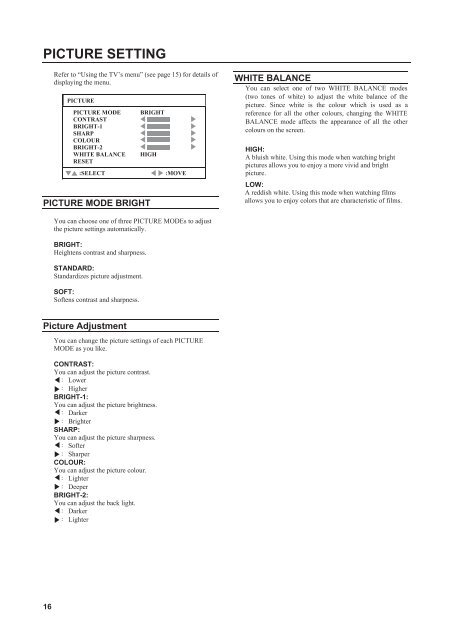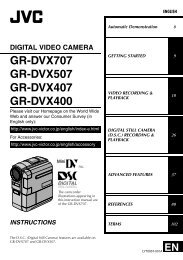lt-42fzd7 lt-46fzd7 lt-32fxd7 wide lcd panel tv - JVC
lt-42fzd7 lt-46fzd7 lt-32fxd7 wide lcd panel tv - JVC
lt-42fzd7 lt-46fzd7 lt-32fxd7 wide lcd panel tv - JVC
Create successful ePaper yourself
Turn your PDF publications into a flip-book with our unique Google optimized e-Paper software.
PICTURE SETTING<br />
Refer to “Using the TV’s menu” (see page 15) for details of<br />
displaying the menu.<br />
PICTURE<br />
PICTURE MODE<br />
CONTRAST<br />
BRIGHT-1<br />
SHARP<br />
COLOUR<br />
BRIGHT-2<br />
WHITE BALANCE<br />
RESET<br />
:SELECT<br />
BRIGHT<br />
HIGH<br />
PICTURE MODE BRIGHT<br />
:MOVE<br />
WHITE BALANCE<br />
You can select one of two WHITE BALANCE modes<br />
(two tones of white) to adjust the white balance of the<br />
picture. Since white is the colour which is used as a<br />
reference for all the other colours, changing the WHITE<br />
BALANCE mode affects the appearance of all the other<br />
colours on the screen.<br />
HIGH:<br />
A bluish white. Using this mode when watching bright<br />
pictures allows you to enjoy a more vivid and bright<br />
picture.<br />
LOW:<br />
A reddish white. Using this mode when watching films<br />
allows you to enjoy colors that are characteristic of films.<br />
You can choose one of three PICTURE MODEs to adjust<br />
the picture settings automatically.<br />
BRIGHT:<br />
Heightens contrast and sharpness.<br />
STANDARD:<br />
Standardizes picture adjustment.<br />
SOFT:<br />
Softens contrast and sharpness.<br />
Picture Adjustment<br />
You can change the picture settings of each PICTURE<br />
MODE as you like.<br />
CONTRAST:<br />
You can adjust the picture contrast.<br />
Lower<br />
Higher<br />
BRIGHT-1:<br />
You can adjust the picture brightness.<br />
Darker<br />
Brighter<br />
SHARP:<br />
You can adjust the picture sharpness.<br />
Softer<br />
Sharper<br />
COLOUR:<br />
You can adjust the picture colour.<br />
Lighter<br />
Deeper<br />
BRIGHT-2:<br />
You can adjust the back light.<br />
Darker<br />
Lighter<br />
16