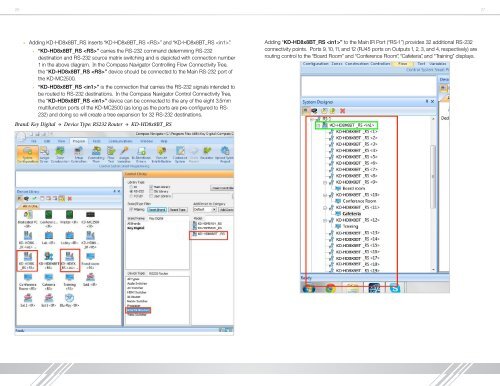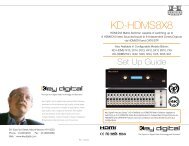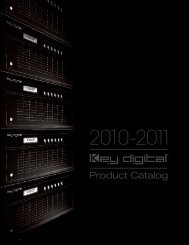You also want an ePaper? Increase the reach of your titles
YUMPU automatically turns print PDFs into web optimized ePapers that Google loves.
26 27<br />
»»<br />
Adding <strong>KD</strong>-HD8x8BT_RS inserts “<strong>KD</strong>-HD8x8BT_RS ” and “<strong>KD</strong>-HD8x8BT_RS ”.<br />
»»<br />
“<strong>KD</strong>-HD8x8BT_RS ” carries the RS-232 command determining RS-232<br />
destination and RS-232 source matrix switching and is depicted with connection number<br />
1 in the above diagram. In the Compass Navigator Controlling Flow Connectivity Tree,<br />
the “<strong>KD</strong>-HD8x8BT_RS ” device should be connected to the Main RS-232 port of<br />
the <strong>KD</strong>-MC2500.<br />
»»<br />
“<strong>KD</strong>-HD8x8BT_RS ” is the connection that carries the RS-232 signals intended to<br />
be routed to RS-232 destinations. In the Compass Navigator Control Connectivity Tree,<br />
the “<strong>KD</strong>-HD8x8BT_RS ” device can be connected to the any of the eight 3.5mm<br />
multifunction ports of the <strong>KD</strong>-MC2500 (as long as the ports are pre-configured to RS-<br />
232) and doing so will create a tree expansion for 32 RS-232 destinations.<br />
Brand: <strong>Key</strong> <strong>Digital</strong> → Device Type: RS232 Router → <strong>KD</strong>-HD8x8BT_RS<br />
Adding “<strong>KD</strong>-HD8x8BT_RS ” to the Main IR Port (“RS-1”) provides 32 additional RS-232<br />
connectivity points. Ports 9, 10, 11, and 12 (RJ45 ports on Outputs 1, 2, 3, and 4, respectively) are<br />
routing control to the “Board Room” and “Conference Room”, “Cafeteria”, and “Training” displays.