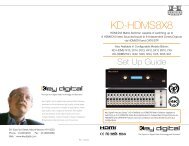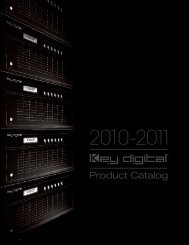Create successful ePaper yourself
Turn your PDF publications into a flip-book with our unique Google optimized e-Paper software.
16 17<br />
AudioFlex Systems (systems requiring a variety of audio formats)<br />
<strong>Digital</strong> IQ’s external audio connections enable systems in which multi-channel audio is able to be<br />
routed to capable zones, while 2-channel audio is routed to zones with this requirement.<br />
This sort of system is possible with the following setup in place:<br />
½½<br />
The source device has received an EDID handshake supporting multi-channel audio (ie. Default<br />
EDID 2, 3, 5, 6, 8 or 9 or an EDID copy from a connected AV Receiver).<br />
½½<br />
The source features at least two audio output connections:<br />
»»<br />
Multi-channel audio is output from the source’s HDMI connection and is connected to the<br />
HDMI input connection on the <strong>Digital</strong> IQ’s input card.<br />
»»<br />
2-channel audio is output from the source’s L/R Analog or PCM <strong>Digital</strong> (recommended)<br />
output and is connected via RCA to the <strong>Digital</strong> IQ’s external audio connection on the<br />
respective input card. Note that it is often necessary to enter your source devices <strong>Digital</strong><br />
Audio setup menu to ensure that the PCM <strong>Digital</strong> Audio output is limited to 2-channel.<br />
»»<br />
Selection of the source by a multi-channel capable zone chooses video from the HDMI input<br />
connection and audio from the HDMI input connection<br />
»»<br />
Selection of the source by a 2-channel capable zone chooses video from the HDMI input<br />
connection and audio from the external audio input connection (L/R Analog or PCM <strong>Digital</strong>)<br />
SPOxxSyyz<br />
»»<br />
Where xx = Output Card Number or “A” (all)<br />
»»<br />
Where yy = Input Card Number (video & audio)<br />
»»<br />
Where z = Input Location (audio)<br />
»»<br />
1 = HDMI<br />
»»<br />
2 = External PCM <strong>Digital</strong><br />
»»<br />
3 = External L/R Analog<br />
Two sources connected via HDMI and PCM <strong>Digital</strong> Audio. For AudioFlex systems, the HDMI<br />
connections carry video + multi-channel audio, while the PCM <strong>Digital</strong> audio connection carries<br />
2-channel audio<br />
Example: A system in which Output Zone 01 supports multi-channel audio while Output Zone 02<br />
requires 2-channel audio and both zones would like to select source 08.<br />
Switching selection by the multi-channel capable zone:<br />
SPO01S081<br />
»»<br />
Where xx = 01 = Output Zone which supports multi-channel audio<br />
»»<br />
Where yy = 08 = Input Card Number (video & audio)<br />
»»<br />
Where z = HDMI Input Audio Location<br />
Switching selection by the zone requiring 2-channel audio:<br />
SPO02S082<br />
»»<br />
Where xx = 02 = Output Zone which requires two-channel audio<br />
»»<br />
Where yy = 08 = Input Card Number (video & audio)<br />
»»<br />
Where z = PCM <strong>Digital</strong> Input Audio Location<br />
7. Audio Distribution Features<br />
<strong>Digital</strong> IQ features external audio output connections that are active in many cases and are ideal<br />
for integrating with amplifiers, multi-zone audio distribution systems, or AV Receivers. The external<br />
audio outputs feature a variety of audio control options such as Volume Control, Balance, Multi-<br />
Band EQ, and Lip-Sync Control that is able to add up to 600ms delay.<br />
Refer to the following Audio Processing Chart to determine the activity of the external audio output<br />
connections in your application:<br />
Input RCA <strong>Digital</strong> Out RCA Analog Out HDMI Out Audio Controls<br />
HDMI 2CH LPCM Yes Yes Yes Yes<br />
HDMI MULTI CH<br />
LPCM<br />
No No Yes No<br />
DOLBY/DTS Yes No Yes No<br />
HD Audio No No Yes No<br />
Configuring the Audio Distribution Connections<br />
Although it is possible to configure much of your <strong>Digital</strong> IQ’s Audio Distribution settings via the front<br />
panel, it is recommended to do so via RS-232 because of the superior status feedback possible.<br />
Please note that there is a single audio processor per output card, therefore any feature configured<br />
applies to the respective output card’s HDMI, RJ45, and External Audio connections.<br />
½½<br />
To configure the External Audio RCA connection as L/R Analog (Default) or PCM <strong>Digital</strong>:<br />
SPOxxRCAy<br />
»»<br />
Where xx = Output Card Number or “A” (all)<br />
»»<br />
Where y = L/R Analog or PCM <strong>Digital</strong><br />
»»<br />
1 = L/R Analog<br />
»»<br />
2 = PCM <strong>Digital</strong>