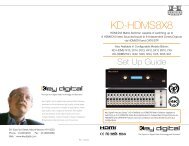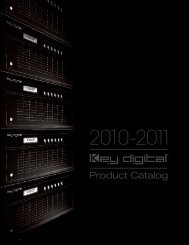Create successful ePaper yourself
Turn your PDF publications into a flip-book with our unique Google optimized e-Paper software.
4 5<br />
2. Connections, LEDs and Button Map<br />
Front Panel<br />
Main Control Panel<br />
Operation Mode Switch<br />
Switch to “Program” mode<br />
when updating firmware<br />
Rear IR Eye (Receiver)<br />
Rear IR receiver for<br />
remote control<br />
Power<br />
12V/8.33A (100W)<br />
Power Supply<br />
Left Selector<br />
Use to access Main Menu<br />
and select sub-menu choices.<br />
(see Quick Setup Guide section<br />
for more information)<br />
LCD Screen<br />
Displays Menu selections, Input and<br />
Output information, system settings and<br />
status information<br />
Right Selector<br />
Use to access sub-menus<br />
within the Main Menu.<br />
(see Quick Setup Guide<br />
section for more information)<br />
IR Eye<br />
TCP/IP<br />
This is the main TCP/IP port for interfacing<br />
with control systems. It supports the same<br />
control commands as the RS-232 port<br />
and it can support TCP/IP to RS-232<br />
conversion & routing.<br />
USB<br />
The USB port is for<br />
software upgrades<br />
only. It is not used for<br />
control interface.<br />
RS-232<br />
The main RS-232/DB9<br />
port for interfacing with<br />
a control system.<br />
Serial IR<br />
To Input from Control interface<br />
for controlling unit via Serial IR<br />
and IR routing<br />
HDMI Input and Output Numbering<br />
Generically configured, <strong>KD</strong>-<strong>HD8X8BT</strong> contains 8 Input cards and 8 Output cards. The Input cards<br />
are addressed from 01-08, and the Output cards from 01-08.<br />
Rear Panel<br />
Rx Input Card (<strong>KD</strong>-HD8x8BTIC)<br />
Looking at the rear panel, card slots are numbered from left to right<br />
Left Analog Audio / PCM Audio Input<br />
Supports Left channel Analog Audio Input or<br />
use for Coaxial <strong>Digital</strong> Audio Input<br />
HDMI Input<br />
To Input source components<br />
Right Analog Audio Input<br />
Supports Right channel Analog Audio Input<br />
Serial IR / RS-232<br />
Use the <strong>KD</strong>-<strong>HD8X8BT</strong> as a Control Router for<br />
devices integrated into your system<br />
Link LED<br />
Indicates that input connection is stable<br />
Input Cards 1-8 (<strong>KD</strong>-HD8x8BTIC)<br />
Please see p. 5 for detailed description<br />
Output Cards 1-8 (<strong>KD</strong>-HD8x8BTOC)<br />
Please see p. 5 for detailed description<br />
Main Control Panel<br />
Please see p. 5 for<br />
detailed description<br />
Tx Output Card (<strong>KD</strong>-HD8x8BTOC)<br />
Left Analog Audio / PCM Audio Output<br />
Send Left channel Analog Audio or Coaxial<br />
<strong>Digital</strong> Audio to your Display or other devices<br />
CAT6/STP Output<br />
Use the <strong>KD</strong>-CATHD500Rx Receive Balun to carry Video,<br />
Audio, and Control to your Display (or other) devices<br />
HDMI Output<br />
To Output to Display<br />
Right Analog Audio Output<br />
Send Right channel Analog Audio<br />
to your Receiver or other devices<br />
Serial IR / RS-232<br />
Use the <strong>KD</strong>-<strong>HD8X8BT</strong> as a Control Router for<br />
devices integrated into your system<br />
Link LED<br />
Indicates that output connection is stable