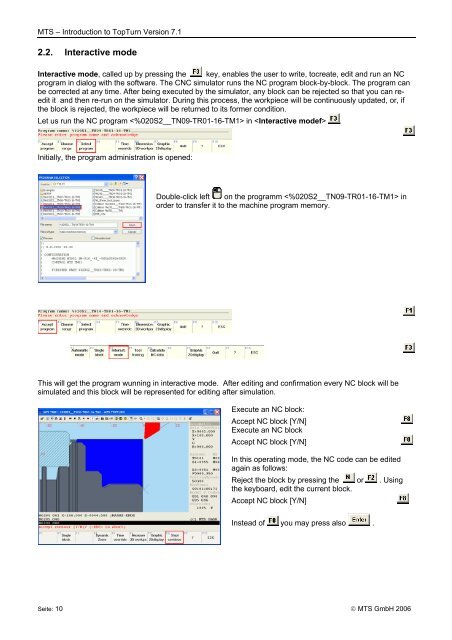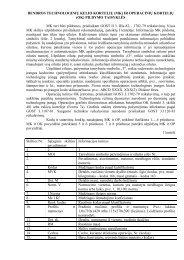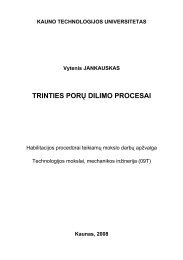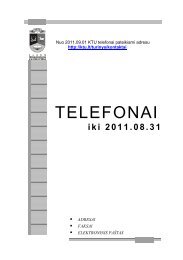Introduction to TopTurn CNC simulator turning Version 7.1
Introduction to TopTurn CNC simulator turning Version 7.1
Introduction to TopTurn CNC simulator turning Version 7.1
You also want an ePaper? Increase the reach of your titles
YUMPU automatically turns print PDFs into web optimized ePapers that Google loves.
MTS – <strong>Introduction</strong> <strong>to</strong> <strong>TopTurn</strong> <strong>Version</strong> <strong>7.1</strong><br />
2.2. Interactive mode<br />
Interactive mode, called up by pressing the key, enables the user <strong>to</strong> write, <strong>to</strong>create, edit and run an NC<br />
program in dialog with the software. The <strong>CNC</strong> simula<strong>to</strong>r runs the NC program block-by-block. The program can<br />
be corrected at any time. After being executed by the simula<strong>to</strong>r, any block can be rejected so that you can reedit<br />
it and then re-run on the simula<strong>to</strong>r. During this process, the workpiece will be continuously updated, or, if<br />
the block is rejected, the workpiece will be returned <strong>to</strong> its former condition.<br />
Let us run the NC program in .<br />
Initially, the program administration is opened:<br />
Double-click left on the programm in<br />
order <strong>to</strong> transfer it <strong>to</strong> the machine program memory.<br />
This will get the program wunning in interactive mode. After editing and confirmation every NC block will be<br />
simulated and this block will be represented for editing after simulation.<br />
Execute an NC block:<br />
Accept NC block [Y/N]<br />
Execute an NC block<br />
Accept NC block [Y/N]<br />
In this operating mode, the NC code can be edited<br />
again as follows:<br />
Reject the block by pressing the or . Using<br />
the keyboard, edit the current block.<br />
Accept NC block [Y/N]<br />
Instead of you may press also .<br />
Seite: 10 © MTS GmbH 2006