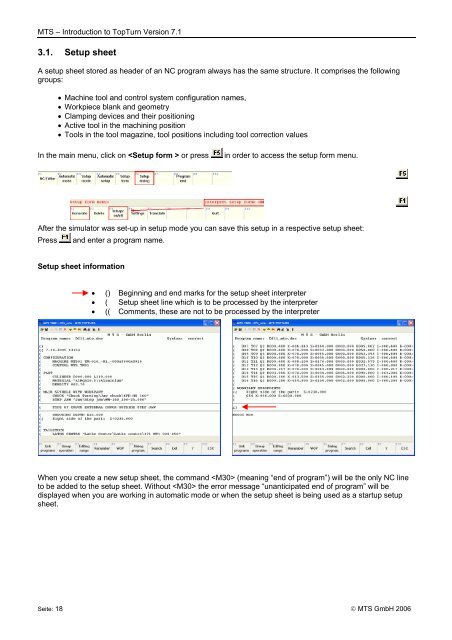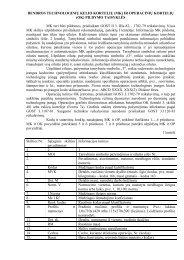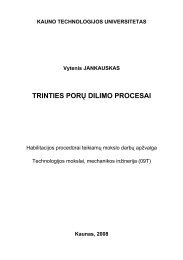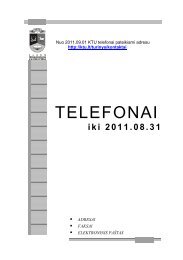Introduction to TopTurn CNC simulator turning Version 7.1
Introduction to TopTurn CNC simulator turning Version 7.1
Introduction to TopTurn CNC simulator turning Version 7.1
You also want an ePaper? Increase the reach of your titles
YUMPU automatically turns print PDFs into web optimized ePapers that Google loves.
MTS – <strong>Introduction</strong> <strong>to</strong> <strong>TopTurn</strong> <strong>Version</strong> <strong>7.1</strong><br />
3.1. Setup sheet<br />
A setup sheet s<strong>to</strong>red as header of an NC program always has the same structure. It comprises the following<br />
groups:<br />
• Machine <strong>to</strong>ol and control system configuration names,<br />
• Workpiece blank and geometry<br />
• Clamping devices and their positioning<br />
• Active <strong>to</strong>ol in the machining position<br />
• Tools in the <strong>to</strong>ol magazine, <strong>to</strong>ol positions including <strong>to</strong>ol correction values<br />
In the main menu, click on or press<br />
in order <strong>to</strong> access the setup form menu.<br />
After the simula<strong>to</strong>r was set-up in setup mode you can save this setup in a respective setup sheet:<br />
Press and enter a program name.<br />
Setup sheet information<br />
• () Beginning and end marks for the setup sheet interpreter<br />
• ( Setup sheet line which is <strong>to</strong> be processed by the interpreter<br />
• (( Comments, these are not <strong>to</strong> be processed by the interpreter<br />
When you create a new setup sheet, the command (meaning “end of program”) will be the only NC line<br />
<strong>to</strong> be added <strong>to</strong> the setup sheet. Without the error message “unanticipated end of program” will be<br />
displayed when you are working in au<strong>to</strong>matic mode or when the setup sheet is being used as a startup setup<br />
sheet.<br />
Seite: 18 © MTS GmbH 2006