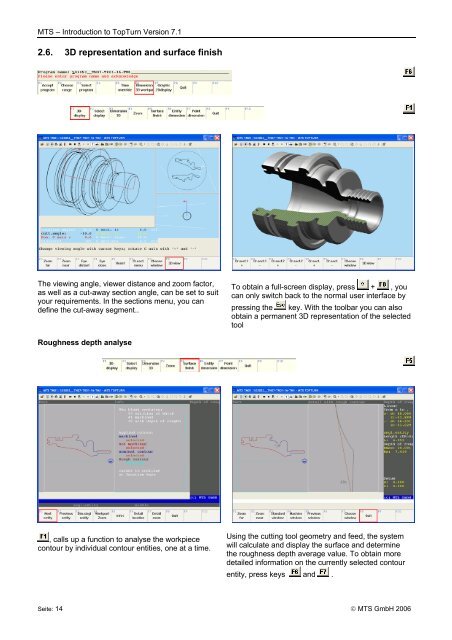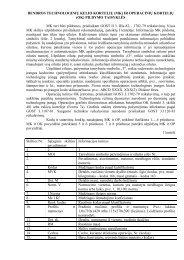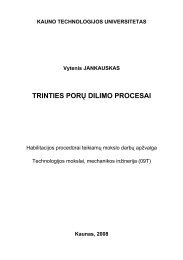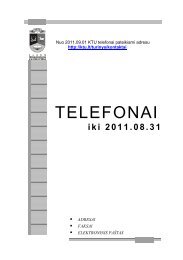Introduction to TopTurn CNC simulator turning Version 7.1
Introduction to TopTurn CNC simulator turning Version 7.1
Introduction to TopTurn CNC simulator turning Version 7.1
You also want an ePaper? Increase the reach of your titles
YUMPU automatically turns print PDFs into web optimized ePapers that Google loves.
MTS – <strong>Introduction</strong> <strong>to</strong> <strong>TopTurn</strong> <strong>Version</strong> <strong>7.1</strong><br />
2.6. 3D representation and surface finish<br />
The viewing angle, viewer distance and zoom fac<strong>to</strong>r,<br />
as well as a cut-away section angle, can be set <strong>to</strong> suit<br />
your requirements. In the sections menu, you can<br />
define the cut-away segment..<br />
To obtain a full-screen display, press + , you<br />
can only switch back <strong>to</strong> the normal user interface by<br />
pressing the key. With the <strong>to</strong>olbar you can also<br />
obtain a permanent 3D representation of the selected<br />
<strong>to</strong>ol<br />
Roughness depth analyse<br />
, calls up a function <strong>to</strong> analyse the workpiece<br />
con<strong>to</strong>ur by individual con<strong>to</strong>ur entities, one at a time.<br />
Using the cutting <strong>to</strong>ol geometry and feed, the system<br />
will calculate and display the surface and determine<br />
the roughness depth average value. To obtain more<br />
detailed information on the currently selected con<strong>to</strong>ur<br />
entity, press keys and .<br />
Seite: 14 © MTS GmbH 2006