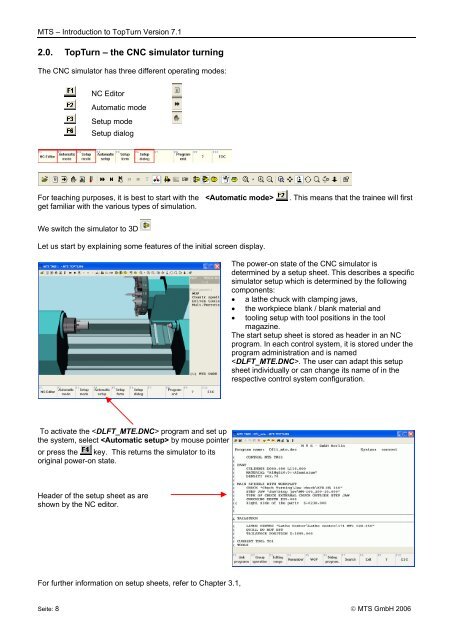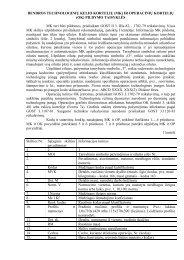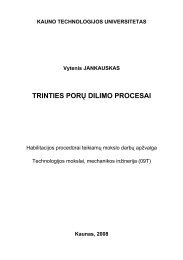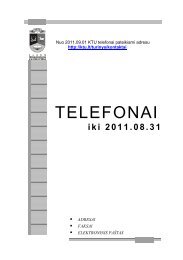Introduction to TopTurn CNC simulator turning Version 7.1
Introduction to TopTurn CNC simulator turning Version 7.1
Introduction to TopTurn CNC simulator turning Version 7.1
Create successful ePaper yourself
Turn your PDF publications into a flip-book with our unique Google optimized e-Paper software.
MTS – <strong>Introduction</strong> <strong>to</strong> <strong>TopTurn</strong> <strong>Version</strong> <strong>7.1</strong><br />
2.0. <strong>TopTurn</strong> – the <strong>CNC</strong> simula<strong>to</strong>r <strong>turning</strong><br />
The <strong>CNC</strong> simula<strong>to</strong>r has three different operating modes:<br />
NC Edi<strong>to</strong>r<br />
Au<strong>to</strong>matic mode<br />
Setup mode<br />
Setup dialog<br />
For teaching purposes, it is best <strong>to</strong> start with the <br />
get familiar with the various types of simulation.<br />
. This means that the trainee will first<br />
We switch the simula<strong>to</strong>r <strong>to</strong> 3D<br />
Let us start by explaining some features of the initial screen display.<br />
The power-on state of the <strong>CNC</strong> simula<strong>to</strong>r is<br />
determined by a setup sheet. This describes a specific<br />
simula<strong>to</strong>r setup which is determined by the following<br />
components:<br />
• a lathe chuck with clamping jaws,<br />
• the workpiece blank / blank material and<br />
• <strong>to</strong>oling setup with <strong>to</strong>ol positions in the <strong>to</strong>ol<br />
magazine.<br />
The start setup sheet is s<strong>to</strong>red as header in an NC<br />
program. In each control system, it is s<strong>to</strong>red under the<br />
program administration and is named<br />
. The user can adapt this setup<br />
sheet individually or can change its name of in the<br />
respective control system configuration.<br />
To activate the program and set up<br />
the system, select by mouse pointer<br />
or press the key. This returns the simula<strong>to</strong>r <strong>to</strong> its<br />
original power-on state.<br />
Header of the setup sheet as are<br />
shown by the NC edi<strong>to</strong>r.<br />
For further information on setup sheets, refer <strong>to</strong> Chapter 3.1,<br />
Seite: 8 © MTS GmbH 2006