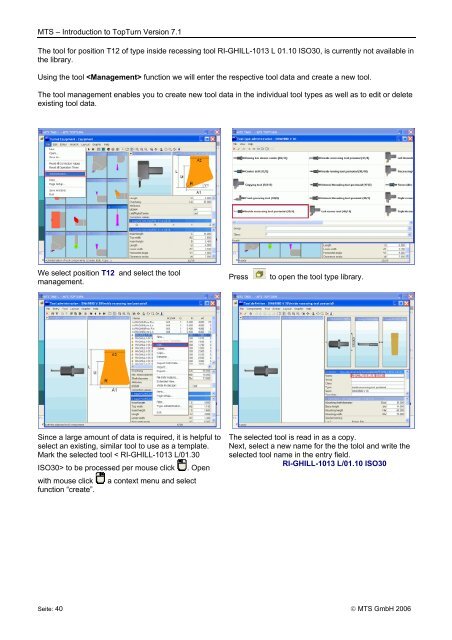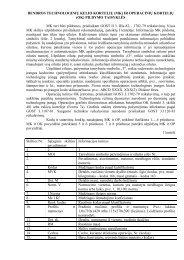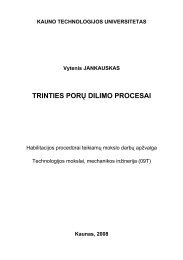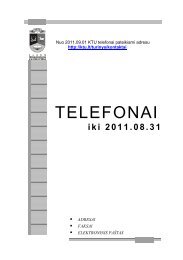Introduction to TopTurn CNC simulator turning Version 7.1
Introduction to TopTurn CNC simulator turning Version 7.1
Introduction to TopTurn CNC simulator turning Version 7.1
Create successful ePaper yourself
Turn your PDF publications into a flip-book with our unique Google optimized e-Paper software.
MTS – <strong>Introduction</strong> <strong>to</strong> <strong>TopTurn</strong> <strong>Version</strong> <strong>7.1</strong><br />
The <strong>to</strong>ol for position T12 of type inside recessing <strong>to</strong>ol RI-GHILL-1013 L 01.10 ISO30, is currently not available in<br />
the library.<br />
Using the <strong>to</strong>ol function we will enter the respective <strong>to</strong>ol data and create a new <strong>to</strong>ol.<br />
The <strong>to</strong>ol management enables you <strong>to</strong> create new <strong>to</strong>ol data in the individual <strong>to</strong>ol types as well as <strong>to</strong> edit or delete<br />
existing <strong>to</strong>ol data.<br />
We select position T12 and select the <strong>to</strong>ol<br />
management.<br />
Press<br />
<strong>to</strong> open the <strong>to</strong>ol type library.<br />
Since a large amount of data is required, it is helpful <strong>to</strong><br />
select an existing, similar <strong>to</strong>ol <strong>to</strong> use as a template.<br />
Mark the selected <strong>to</strong>ol < RI-GHILL-1013 L/01.30<br />
ISO30> <strong>to</strong> be processed per mouse click . Open<br />
with mouse click a context menu and select<br />
function “create”.<br />
The selected <strong>to</strong>ol is read in as a copy.<br />
Next, select a new name for the the <strong>to</strong>lol and write the<br />
selected <strong>to</strong>ol name in the entry field.<br />
RI-GHILL-1013 L/01.10 ISO30<br />
Seite: 40 © MTS GmbH 2006