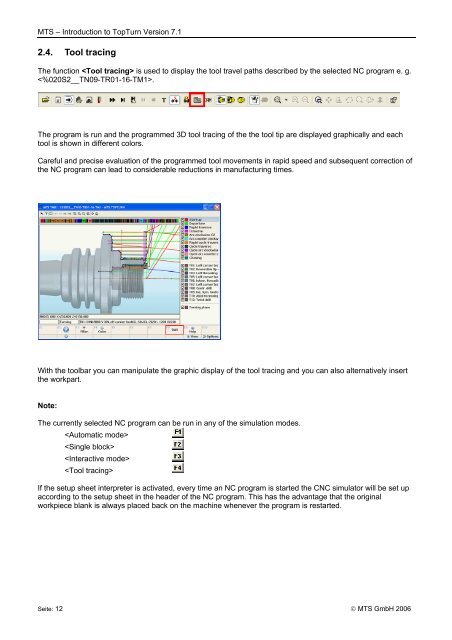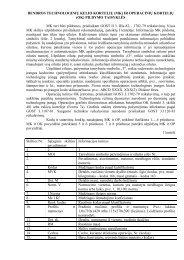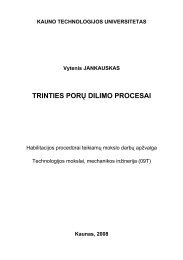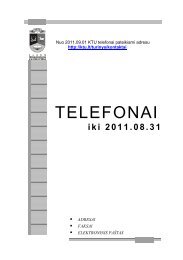Introduction to TopTurn CNC simulator turning Version 7.1
Introduction to TopTurn CNC simulator turning Version 7.1
Introduction to TopTurn CNC simulator turning Version 7.1
You also want an ePaper? Increase the reach of your titles
YUMPU automatically turns print PDFs into web optimized ePapers that Google loves.
MTS – <strong>Introduction</strong> <strong>to</strong> <strong>TopTurn</strong> <strong>Version</strong> <strong>7.1</strong><br />
2.4. Tool tracing<br />
The function is used <strong>to</strong> display the <strong>to</strong>ol travel paths described by the selected NC program e. g.<br />
.<br />
The program is run and the programmed 3D <strong>to</strong>ol tracing of the the <strong>to</strong>ol tip are displayed graphically and each<br />
<strong>to</strong>ol is shown in different colors.<br />
Careful and precise evaluation of the programmed <strong>to</strong>ol movements in rapid speed and subsequent correction of<br />
the NC program can lead <strong>to</strong> considerable reductions in manufacturing times.<br />
With the <strong>to</strong>olbar you can manipulate the graphic display of the <strong>to</strong>ol tracing and you can also alternatively insert<br />
the workpart.<br />
Note:<br />
The currently selected NC program can be run in any of the simulation modes.<br />
<br />
<br />
<br />
<br />
If the setup sheet interpreter is activated, every time an NC program is started the <strong>CNC</strong> simula<strong>to</strong>r will be set up<br />
according <strong>to</strong> the setup sheet in the header of the NC program. This has the advantage that the original<br />
workpiece blank is always placed back on the machine whenever the program is restarted.<br />
Seite: 12 © MTS GmbH 2006