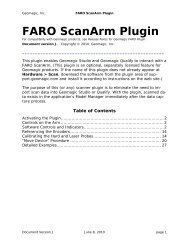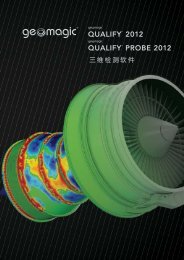Phantom Omni Device Guide - Geomagic
Phantom Omni Device Guide - Geomagic
Phantom Omni Device Guide - Geomagic
You also want an ePaper? Increase the reach of your titles
YUMPU automatically turns print PDFs into web optimized ePapers that Google loves.
GETTING STARTED<br />
Proper Handling and Positioning of the <strong>Phantom</strong> <strong>Omni</strong> <strong>Device</strong><br />
Storing the stylus After the device is calibrated, the stylus may be kept in the inkwell or<br />
left resting on the desk. Keep in mind that storing the stylus in the inkwell increases the<br />
risk that the device will be knocked over or that the stylus will be damaged.<br />
Stylus does not need to be stored in the inkwell.<br />
Protecting the device from damage It is best to place the unit firmly on the desktop and<br />
away from edges to reduce the risk of damage to the device from a direct, unintentional<br />
elbow hit. The stylus is particularly vulnerable to sustaining damage when it is in the<br />
inkwell.<br />
To reduce the risk of damage, keep the device out of harms way. Pay extra attention if the<br />
stylus is stored in the inkwell.<br />
Reassembling the detachable stylus The stylus is detachable by design. Reassemble it<br />
by aligning the blade on the shaft with the slot in the stylus and inserting it till it snaps in<br />
place as shown in the image below.<br />
Align the blade and shaft to reassmeble the stylus.<br />
1-4 <strong>Omni</strong> <strong>Device</strong> <strong>Guide</strong>