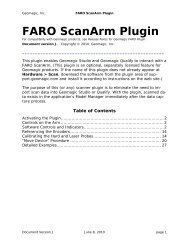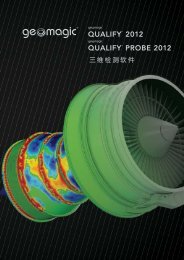Phantom Omni Device Guide - Geomagic
Phantom Omni Device Guide - Geomagic
Phantom Omni Device Guide - Geomagic
Create successful ePaper yourself
Turn your PDF publications into a flip-book with our unique Google optimized e-Paper software.
USING THE PHANTOM OMNI DEVICE<br />
Physical Limits of the <strong>Device</strong><br />
3 Now, you will perform macro movements. That is, you will move the device at the<br />
"body", "shoulder", and "elbow" of the <strong>Phantom</strong> <strong>Omni</strong> device.<br />
Up/Down<br />
Left/Right<br />
In/Out<br />
Macro movements. Showing movement of the <strong>Phantom</strong> <strong>Omni</strong> arm and the body.<br />
a<br />
b<br />
c<br />
Start with large-but gentle movements. See the Figure above. Beginning at the<br />
top, move the arm of the device left/right. The body, sometimes referred to as the<br />
turret, of the <strong>Phantom</strong> <strong>Omni</strong> device will pivot until is reaches a physical limit.<br />
Again, do not try to force the device past any of the mechanical stops.<br />
Next, move the stylus up/down. The primary movement will happen in the<br />
shoulder of the <strong>Phantom</strong> <strong>Omni</strong> device.<br />
Next move it in/out with the primary movement happening in the elbow. When<br />
you reach a physical limit, you'll feel one of the device's mechanical stops. Don't<br />
force the device past any of these stops.<br />
3-2 <strong>Omni</strong> <strong>Device</strong> <strong>Guide</strong>