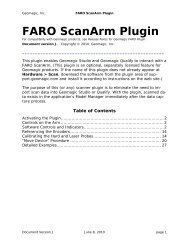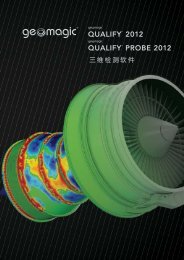Phantom Omni Device Guide - Geomagic
Phantom Omni Device Guide - Geomagic
Phantom Omni Device Guide - Geomagic
You also want an ePaper? Increase the reach of your titles
YUMPU automatically turns print PDFs into web optimized ePapers that Google loves.
INSTALLING THE PHANTOM OMNI DEVICE<br />
Connecting the <strong>Phantom</strong> <strong>Omni</strong> <strong>Device</strong><br />
3 Connect the FireWire cable.<br />
4 Connect the power supply as follows:<br />
a Insert the round pin from the <strong>Geomagic</strong>-supplied power supply into the back of<br />
the <strong>Phantom</strong> <strong>Omni</strong> device, as shown in the image below.<br />
Insert the FireWire cable plug correctly into the <strong>Phantom</strong> <strong>Omni</strong> device.<br />
2-2 <strong>Omni</strong> <strong>Device</strong> <strong>Guide</strong>