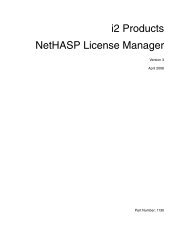i2 Analyst's Notebook 8 Product Overview White Paper - ISS Africa ...
i2 Analyst's Notebook 8 Product Overview White Paper - ISS Africa ...
i2 Analyst's Notebook 8 Product Overview White Paper - ISS Africa ...
Create successful ePaper yourself
Turn your PDF publications into a flip-book with our unique Google optimized e-Paper software.
<strong>i2</strong> Analyst’s <strong>Notebook</strong> 8 <strong>Product</strong> <strong>Overview</strong><br />
Conditional Formatting<br />
Conditional Formatting allows users to define a set of rules that automate the process of formatting<br />
chart data to emphasize significant information for analysis or presentation purposes. Rules can also<br />
be saved so that repetitive tasks that are required across many charts can be automated.<br />
Multiple rules can be set up in Conditional Formatting specifications to perform complex formatting<br />
tasks based on properties contained within chart entities, links and attributes. As with Import<br />
specifications, the Conditional Formatting specifications can be saved either locally or in a workgroup,<br />
providing organizations an effective method of standardizing the format of charts for reporting and<br />
presentation purposes, for example.<br />
For example, you may wish to create a rule that enables you to highlight all entities that have an alias<br />
attribute by creating a rule that grays out entities that don’t possess that particular attribute. An<br />
example of the effect of such a rule can be seen below.<br />
Map Chart Items<br />
Where items in a chart contain geographical information, Analyst’s <strong>Notebook</strong> can identify and map<br />
this information to Google Earth. Date and time information will also be sent to Google Earth so the<br />
user can use the time slider animation within Google Earth to track the movement of suspects or<br />
events over time.<br />
Chart items can be selected within Analyst’s <strong>Notebook</strong> and, either, sent directly to Google Earth or<br />
exported to a kml/kmz file, a mapping file format that can be imported in to other common mapping<br />
applications.<br />
Copyright © 2009 <strong>i2</strong> Limited 13 Issue 1 June 2009