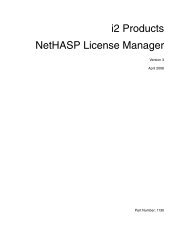i2 Analyst's Notebook 8 Product Overview White Paper - ISS Africa ...
i2 Analyst's Notebook 8 Product Overview White Paper - ISS Africa ...
i2 Analyst's Notebook 8 Product Overview White Paper - ISS Africa ...
You also want an ePaper? Increase the reach of your titles
YUMPU automatically turns print PDFs into web optimized ePapers that Google loves.
<strong>i2</strong> Analyst’s <strong>Notebook</strong> 8 <strong>Product</strong> <strong>Overview</strong><br />
Technical description<br />
<strong>Product</strong> architecture<br />
Analyst’s <strong>Notebook</strong> is a standalone desktop product designed to provide users with a powerful<br />
visualization and analytical tool.<br />
Analyst’s <strong>Notebook</strong> has an API to enable programmatic control of the application via the Analyst’s<br />
<strong>Notebook</strong> SDK<br />
What prerequisites are required to install and use the product?<br />
The application does not require the presence of any other <strong>i2</strong> products on the installation computer. It<br />
does however have 3rd party software prerequisites. Guidance on current minimum hardware,<br />
operating system and third party software requirements is provided on the <strong>i2</strong> Web site at:<br />
• Customers located in the Americas: http://www.<strong>i2</strong>inc.com/support/system_requirements/<br />
• Customers located in the RoW: http://www.<strong>i2</strong>.co.uk/<strong>Product</strong>s/an8system.asp<br />
Microsoft .NET Framework<br />
Analyst’s <strong>Notebook</strong> 8 requires that Microsoft .NET Framework 2.0 SP1 or .Net Framework 3.5 is<br />
present on the installation system. The version of .Net you require will depend on the operating<br />
system you are running. These versions of Microsoft .NET Framework are included on the CD.<br />
PDF Viewer<br />
The documentation provided with the product CD can be viewed electronically. In order to display the<br />
documentation a PDF viewer must be present on the installation system.<br />
Licensing<br />
Analyst’s <strong>Notebook</strong> is a licensed product and requires a dongle containing a valid permit in order to<br />
run the application. The use of Analyst’s <strong>Notebook</strong> software is subject to the <strong>i2</strong> Software License<br />
Agreement.<br />
The Analyst’s <strong>Notebook</strong> permit authorizes the execution of the application. It is available on the<br />
following dongle types:<br />
• Network Dongle (HASP)<br />
• Local Dongle (Hardlock)<br />
What documentation is provided?<br />
The documentation supplied with Analyst’s <strong>Notebook</strong> is as follows:<br />
<strong>i2</strong> Analyst’s <strong>Notebook</strong> 8 - User Guide: Creating Charts<br />
<strong>i2</strong> <strong>Analyst's</strong> <strong>Notebook</strong> 8 - User Guide Importing<br />
<strong>i2</strong> <strong>Analyst's</strong> <strong>Notebook</strong> 8 - User Guide Customizing & Analyzing<br />
<strong>i2</strong> <strong>Analyst's</strong> <strong>Notebook</strong> 8 Quick Start Guide<br />
<strong>i2</strong> <strong>Analyst's</strong> <strong>Notebook</strong> 8 Release Notes<br />
Copyright © 2009 <strong>i2</strong> Limited 19 Issue 1 June 2009