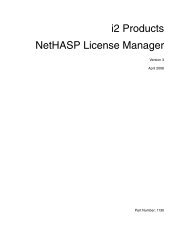i2 Analyst's Notebook 8 Product Overview White Paper - ISS Africa ...
i2 Analyst's Notebook 8 Product Overview White Paper - ISS Africa ...
i2 Analyst's Notebook 8 Product Overview White Paper - ISS Africa ...
You also want an ePaper? Increase the reach of your titles
YUMPU automatically turns print PDFs into web optimized ePapers that Google loves.
<strong>i2</strong> Analyst’s <strong>Notebook</strong> 8 <strong>Product</strong> <strong>Overview</strong><br />
Contents<br />
Who should read this white paper?.........................................................................................................4<br />
Introduction to <strong>i2</strong> <strong>Analyst's</strong> <strong>Notebook</strong> 8...................................................................................................4<br />
Key benefits of <strong>i2</strong> <strong>Analyst's</strong> <strong>Notebook</strong> 8..................................................................................................4<br />
Functionality <strong>Overview</strong>............................................................................................................................5<br />
Flexible Data Acquisition .....................................................................................................................5<br />
Flexible Data Model.............................................................................................................................5<br />
Powerful Analytical Capabilities ..........................................................................................................6<br />
Simple Communication of Complex Data............................................................................................6<br />
Key features of <strong>i2</strong> <strong>Analyst's</strong> <strong>Notebook</strong> 8 .................................................................................................6<br />
Task Based User Interface..................................................................................................................6<br />
Importing..............................................................................................................................................7<br />
Databases and Data Sources .............................................................................................................7<br />
Rapid Chart Creation...........................................................................................................................8<br />
Icon Shading........................................................................................................................................9<br />
Dynamic Filtering...............................................................................................................................10<br />
Social Network Analysis ....................................................................................................................11<br />
Conditional Formatting ......................................................................................................................13<br />
Map Chart Items ................................................................................................................................13<br />
List Items ...........................................................................................................................................14<br />
List Data Records ..............................................................................................................................15<br />
Entity Matching ..................................................................................................................................15<br />
Visual Search ....................................................................................................................................16<br />
Find Path ...........................................................................................................................................16<br />
Find Linked ........................................................................................................................................16<br />
Linked Items Bar................................................................................................................................17<br />
Layouts ..............................................................................................................................................17<br />
Intuitive Chart Navigation – Pan, Zoom and Chart <strong>Overview</strong>............................................................18<br />
Technical description ............................................................................................................................19<br />
<strong>Product</strong> architecture ..........................................................................................................................19<br />
What prerequisites are required to install and use the product?.......................................................19<br />
Microsoft .NET Framework................................................................................................................19<br />
PDF Viewer .......................................................................................................................................19<br />
Licensing ...............................................................................................................................................19<br />
What documentation is provided?.........................................................................................................19<br />
Is <strong>i2</strong> <strong>Analyst's</strong> <strong>Notebook</strong> 8 available in languages other than English?................................................20<br />
How does <strong>i2</strong> <strong>Analyst's</strong> <strong>Notebook</strong> 8 integrate with other <strong>i2</strong> products? ...................................................20<br />
Implementation and training..................................................................................................................20<br />
References............................................................................................................................................20<br />
Contact information ...............................................................................................................................21<br />
Copyright © 2009 <strong>i2</strong> Limited 3 Issue 1 June 2009