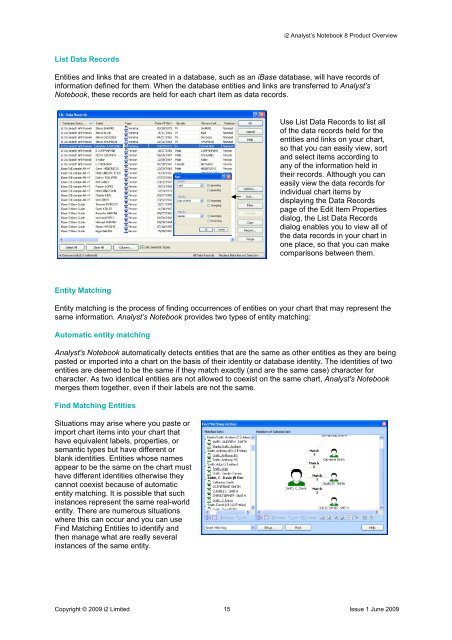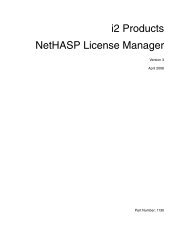i2 Analyst's Notebook 8 Product Overview White Paper - ISS Africa ...
i2 Analyst's Notebook 8 Product Overview White Paper - ISS Africa ...
i2 Analyst's Notebook 8 Product Overview White Paper - ISS Africa ...
You also want an ePaper? Increase the reach of your titles
YUMPU automatically turns print PDFs into web optimized ePapers that Google loves.
<strong>i2</strong> Analyst’s <strong>Notebook</strong> 8 <strong>Product</strong> <strong>Overview</strong><br />
List Data Records<br />
Entities and links that are created in a database, such as an iBase database, will have records of<br />
information defined for them. When the database entities and links are transferred to Analyst’s<br />
<strong>Notebook</strong>, these records are held for each chart item as data records.<br />
Use List Data Records to list all<br />
of the data records held for the<br />
entities and links on your chart,<br />
so that you can easily view, sort<br />
and select items according to<br />
any of the information held in<br />
their records. Although you can<br />
easily view the data records for<br />
individual chart items by<br />
displaying the Data Records<br />
page of the Edit Item Properties<br />
dialog, the List Data Records<br />
dialog enables you to view all of<br />
the data records in your chart in<br />
one place, so that you can make<br />
comparisons between them.<br />
Entity Matching<br />
Entity matching is the process of finding occurrences of entities on your chart that may represent the<br />
same information. Analyst’s <strong>Notebook</strong> provides two types of entity matching:<br />
Automatic entity matching<br />
<strong>Analyst's</strong> <strong>Notebook</strong> automatically detects entities that are the same as other entities as they are being<br />
pasted or imported into a chart on the basis of their identity or database identity. The identities of two<br />
entities are deemed to be the same if they match exactly (and are the same case) character for<br />
character. As two identical entities are not allowed to coexist on the same chart, <strong>Analyst's</strong> <strong>Notebook</strong><br />
merges them together, even if their labels are not the same.<br />
Find Matching Entities<br />
Situations may arise where you paste or<br />
import chart items into your chart that<br />
have equivalent labels, properties, or<br />
semantic types but have different or<br />
blank identities. Entities whose names<br />
appear to be the same on the chart must<br />
have different identities otherwise they<br />
cannot coexist because of automatic<br />
entity matching. It is possible that such<br />
instances represent the same real-world<br />
entity. There are numerous situations<br />
where this can occur and you can use<br />
Find Matching Entities to identify and<br />
then manage what are really several<br />
instances of the same entity.<br />
Copyright © 2009 <strong>i2</strong> Limited 15 Issue 1 June 2009