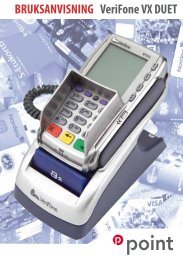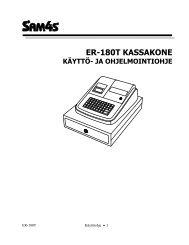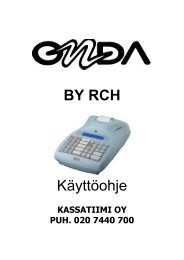MANUAL VERIFONE VX680 ERIFONE VX680 - Konttorilaite
MANUAL VERIFONE VX680 ERIFONE VX680 - Konttorilaite
MANUAL VERIFONE VX680 ERIFONE VX680 - Konttorilaite
You also want an ePaper? Increase the reach of your titles
YUMPU automatically turns print PDFs into web optimized ePapers that Google loves.
Page<br />
13 (29)<br />
Date<br />
25.10.2011<br />
3. DOWNLOADS<br />
3.1 Downloading applications<br />
NOTE! The terminal should be kept still and connected to the power cord during the entire<br />
download. It is not adviced to download the terminal e.g. in a moving vehicle. This might<br />
disrupt the download.<br />
Send the batch from the terminal before downloading.<br />
To send the batch, select the Reports icon from the screen, press Enter and choose SEND<br />
BATCH.<br />
Select the Settings icon from the screen and press Enter.<br />
Choose APP. DOWNLOAD<br />
Select APP + PARAMS or ONLY APPLICATION<br />
The terminal downloads the application. A white bar appears on the screen, which gradually turns<br />
black as the download progresses.<br />
NOTE! Parameters must be downloaded to the terminal after the application download has<br />
ended. Guides for parameter downloading are listed below.<br />
3.2 Parameter downloading<br />
Select the Settings icon from the screen and press Enter.<br />
Choose DOWNLOAD<br />
Choose FROM LOADPOINT<br />
Choose PHONE<br />
The terminal downloads the parameters. A white bar appears on the screen, which gradually turns<br />
black as the download progresses. The terminal prints on the paper “SUCCESSFUL<br />
PARAMETERS DOWNLOAD”.<br />
NOTE! After downloading the parameters, the terminal must connect to the bank. Select<br />
Reports from the screen, press Enter and choose SEND BATCH.<br />
3.3 Certificate downloading<br />
The certificate is always already loaded to the terminal by Point.<br />
Select the Settings icon from the screen and press Enter.<br />
Choose DOWNLOAD<br />
Choose DOWNLOAD CERTIFICATE<br />
The terminal downloads the certificate and prints on the paper”SUCCESSFUL CERTIFICATE<br />
DOWNLOAD”.<br />
POINT TRANSACTION SYSTEMS OY<br />
Vanha Nurmijärventie 62 FI-01670 VANTAA | tel: +358 (0)9 477 4330 | fax: +358 (0)9 436 2490<br />
www.point.fi