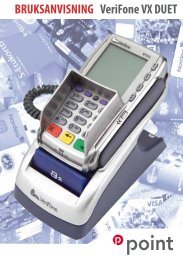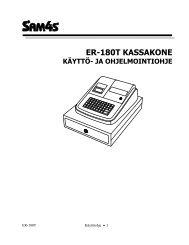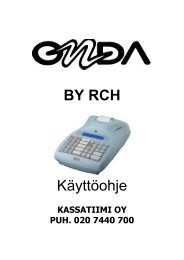MANUAL VERIFONE VX680 ERIFONE VX680 - Konttorilaite
MANUAL VERIFONE VX680 ERIFONE VX680 - Konttorilaite
MANUAL VERIFONE VX680 ERIFONE VX680 - Konttorilaite
Create successful ePaper yourself
Turn your PDF publications into a flip-book with our unique Google optimized e-Paper software.
Page<br />
3 (29)<br />
Date<br />
25.10.2011<br />
4.1.3 Void ...................................................................................................................................15<br />
4.1.4 External void ..................................................................................................................15<br />
4.1.5 Manual entry ..................................................................................................................15<br />
4.1.6 Receipt copy ..................................................................................................................16<br />
4.1.7 Return ..............................................................................................................................16<br />
4.2 Online batch ......................................................................................................................17<br />
4.2.1 TCS ...................................................................................................................................17<br />
4.3 TCS queue limits ..............................................................................................................18<br />
4.4 Reports and bank connection ....................................................................................18<br />
4.4.1 Print batch ......................................................................................................................18<br />
4.4.2 Monthly report ...............................................................................................................18<br />
4.4.3 Send Batch ....................................................................................................................19<br />
4.4.4 Blacklist ...........................................................................................................................19<br />
4.4.5 Report explanations ....................................................................................................20<br />
4.5 Authorization notifications .............................................................................................21<br />
5. SPECIAL FUNCTIONS .................................................................................................. 23<br />
5.1 Cash receipt ......................................................................................................................23<br />
5.2 Cash withdraw ..................................................................................................................23<br />
5.3 Extra amount ....................................................................................................................24<br />
5.4 VAT .......................................................................................................................................24<br />
5.5 Mandatory authorization ................................................................................................24<br />
5.6 Preauthorization ...............................................................................................................25<br />
5.7 Invoice .................................................................................................................................25<br />
5.8 Multi cashier version........................................................................................................25<br />
6. TROUBLE SHOOTING .................................................................................................. 26<br />
6.1 Notifications on the screen ..........................................................................................26<br />
6.2 Notifications on the receipt ...........................................................................................27<br />
6.3 Other exceptions ..............................................................................................................27<br />
6.4 Service .................................................................................................................................28<br />
7. USEFUL CONTACT INFORMATION ..................................................................... 29<br />
POINT TRANSACTION SYSTEMS OY<br />
Vanha Nurmijärventie 62 FI-01670 VANTAA | tel: +358 (0)9 477 4330 | fax: +358 (0)9 436 2490<br />
www.point.fi