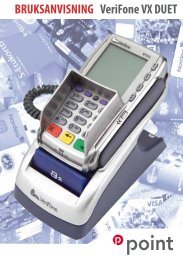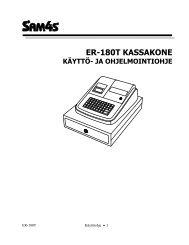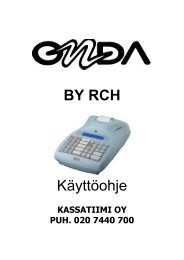MANUAL VERIFONE VX680 ERIFONE VX680 - Konttorilaite
MANUAL VERIFONE VX680 ERIFONE VX680 - Konttorilaite
MANUAL VERIFONE VX680 ERIFONE VX680 - Konttorilaite
You also want an ePaper? Increase the reach of your titles
YUMPU automatically turns print PDFs into web optimized ePapers that Google loves.
Page<br />
7 (29)<br />
Date<br />
25.10.2011<br />
1.5 Battery<br />
The battery is attached by placing it on its slot and pressing it downwards.<br />
To remove the battery, press the locking tab and pull the battery from its slot.<br />
When the power cord is not connected to the terminal, it shows the state of the battery on the top<br />
right corner of the screen. The text BAT and the bars on top of it indicate how much is left of the<br />
battery. During normal use, the battery should be loaded when its indicator shows 1 bar or less.<br />
The terminal starts charging the battery when it is connected to the power cord. When the battery<br />
is charging, the LED-indicator blinks as an orange light. When the battery is fully charged the LEDlight<br />
turns green. When the battery is almost empty the light turns red. The terminal can be<br />
connected to the power cord at all times; this does not affect the battery. It is recommended to<br />
keep the terminal connected to the power cord during night time. This will charge the battery so<br />
that it is fully charged at the start of the next work day, and also ensure the success of possible<br />
automatic batch sendings during the night.<br />
POINT TRANSACTION SYSTEMS OY<br />
Vanha Nurmijärventie 62 FI-01670 VANTAA | tel: +358 (0)9 477 4330 | fax: +358 (0)9 436 2490<br />
www.point.fi