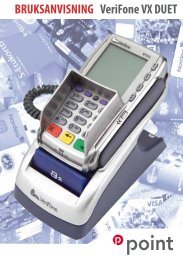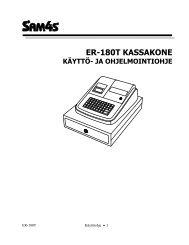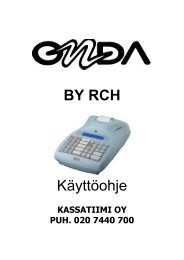MANUAL VERIFONE VX680 ERIFONE VX680 - Konttorilaite
MANUAL VERIFONE VX680 ERIFONE VX680 - Konttorilaite
MANUAL VERIFONE VX680 ERIFONE VX680 - Konttorilaite
You also want an ePaper? Increase the reach of your titles
YUMPU automatically turns print PDFs into web optimized ePapers that Google loves.
Page<br />
9 (29)<br />
Date<br />
25.10.2011<br />
1.9 Using the menus<br />
To see the terminal’s various settings and functions, press the desired menu icon from the screen.<br />
To scroll inside the menu’s press the arrow keys from the screen, or numbers 1 and 3 from the<br />
keypad. To select a particular function or setting, press its text field from the screen. A function is<br />
selected by pressing the enter key from the screen or from the keypad. To view the previous<br />
display, press the cancel key from the screen or from the keypad. To get to the main screen, press<br />
the cancel key several times. When selecting Reports or Settings the terminal asks to press enter.<br />
1.10 Letters and special characters<br />
To insert letters and special characters press the number with the desired character until the<br />
appropriate character appears. To switch capital letters into lower case letters, press the ”A->a”<br />
icon from the screen.<br />
1= Q Z .<br />
2= A B C<br />
3= D E F<br />
4= G H I<br />
5= J K L<br />
6= M N O<br />
7= P R S<br />
8= T U V<br />
9= W X Y<br />
0= - space +<br />
*= , ‘ “<br />
#= ! : ; @ = & / \ % $ _<br />
1.11 Terminal start-up and shutdown<br />
The terminal is switched on by pressing the Enter key for a while or by connecting it to the power<br />
cord. To shutdown the terminal press the Cancel key until the terminal shuts down.<br />
NOTE! The terminal will not shutdown if the power cord is connected.<br />
POINT TRANSACTION SYSTEMS OY<br />
Vanha Nurmijärventie 62 FI-01670 VANTAA | tel: +358 (0)9 477 4330 | fax: +358 (0)9 436 2490<br />
www.point.fi