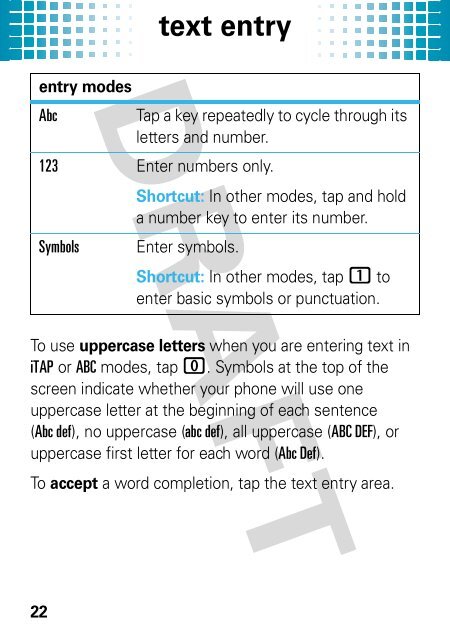motorola CRUSH⢠- US Cellular
motorola CRUSH⢠- US Cellular
motorola CRUSH⢠- US Cellular
Create successful ePaper yourself
Turn your PDF publications into a flip-book with our unique Google optimized e-Paper software.
text entry<br />
entry modes<br />
Abc<br />
Tap a key repeatedly to cycle through its<br />
letters and number.<br />
123 Enter numbers only.<br />
Symbols<br />
Shortcut: In other modes, tap and hold<br />
a number key to enter its number.<br />
Enter symbols.<br />
Shortcut: In other modes, tap 1 to<br />
enter basic symbols or punctuation.<br />
To use uppercase letters when you are entering text in<br />
iTAP or ABC modes, tap 0. Symbols at the top of the<br />
screen indicate whether your phone will use one<br />
uppercase letter at the beginning of each sentence<br />
(Abc def), no uppercase (abc def), all uppercase (ABC DEF), or<br />
uppercase first letter for each word (Abc Def).<br />
To accept a word completion, tap the text entry area.<br />
22