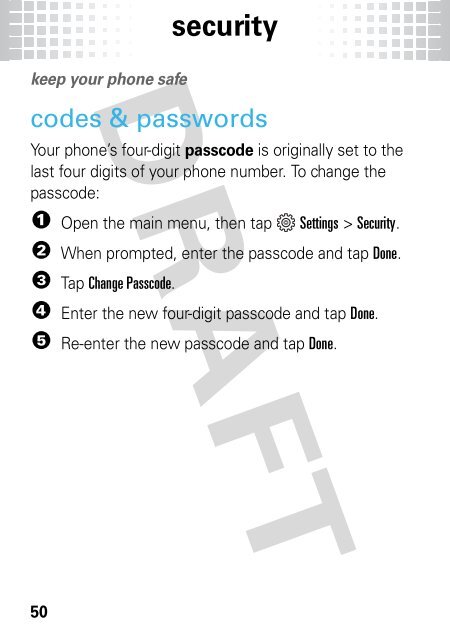motorola CRUSH⢠- US Cellular
motorola CRUSH⢠- US Cellular
motorola CRUSH⢠- US Cellular
You also want an ePaper? Increase the reach of your titles
YUMPU automatically turns print PDFs into web optimized ePapers that Google loves.
security<br />
security<br />
keep your phone safe<br />
codes & passwords<br />
Your phone’s four-digit passcode is originally set to the<br />
last four digits of your phone number. To change the<br />
passcode:<br />
1 Open the main menu, then tap Settings > Security.<br />
2 When prompted, enter the passcode and tap Done.<br />
3 Tap Change Passcode.<br />
4 Enter the new four-digit passcode and tap Done.<br />
5 Re-enter the new passcode and tap Done.<br />
50