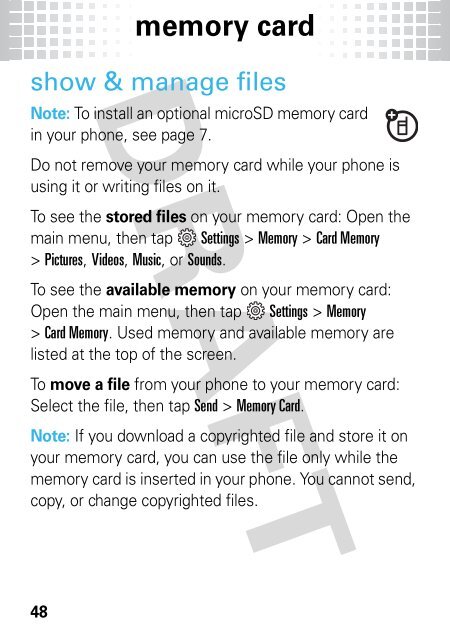motorola CRUSH⢠- US Cellular
motorola CRUSH⢠- US Cellular
motorola CRUSH⢠- US Cellular
Create successful ePaper yourself
Turn your PDF publications into a flip-book with our unique Google optimized e-Paper software.
memory card<br />
show & manage files<br />
Note: To install an optional microSD memory card<br />
in your phone, see page 7.<br />
Do not remove your memory card while your phone is<br />
using it or writing files on it.<br />
To see the stored files on your memory card: Open the<br />
main menu, then tap Settings > Memory > Card Memory<br />
> Pictures, Videos, Music, or Sounds.<br />
To see the available memory on your memory card:<br />
Open the main menu, then tap Settings > Memory<br />
> Card Memory. Used memory and available memory are<br />
listed at the top of the screen.<br />
To move a file from your phone to your memory card:<br />
Select the file, then tap Send > Memory Card.<br />
Note: If you download a copyrighted file and store it on<br />
your memory card, you can use the file only while the<br />
memory card is inserted in your phone. You cannot send,<br />
copy, or change copyrighted files.<br />
48