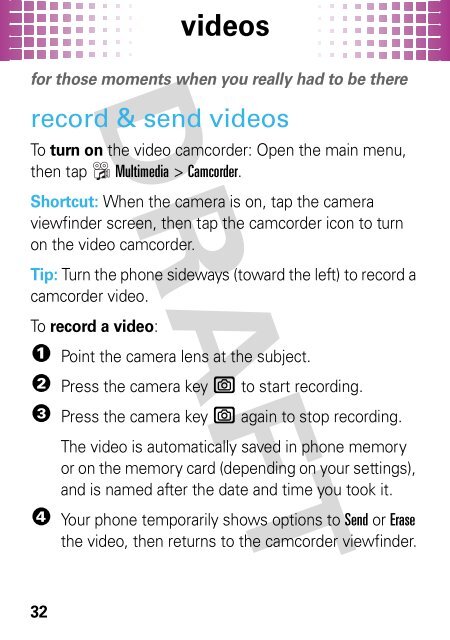motorola CRUSH⢠- US Cellular
motorola CRUSH⢠- US Cellular
motorola CRUSH⢠- US Cellular
Create successful ePaper yourself
Turn your PDF publications into a flip-book with our unique Google optimized e-Paper software.
videos<br />
videos<br />
for those moments when you really had to be there<br />
record & send videos<br />
To turn on the video camcorder: Open the main menu,<br />
then tap Multimedia > Camcorder.<br />
Shortcut: When the camera is on, tap the camera<br />
viewfinder screen, then tap the camcorder icon to turn<br />
on the video camcorder.<br />
Tip: Turn the phone sideways (toward the left) to record a<br />
camcorder video.<br />
To record a video:<br />
1 Point the camera lens at the subject.<br />
2 Press the camera key e to start recording.<br />
3 Press the camera key e again to stop recording.<br />
The video is automatically saved in phone memory<br />
or on the memory card (depending on your settings),<br />
and is named after the date and time you took it.<br />
4 Your phone temporarily shows options to Send or Erase<br />
the video, then returns to the camcorder viewfinder.<br />
32