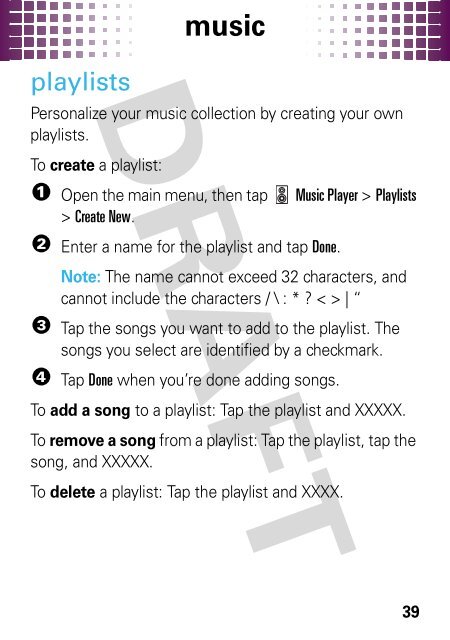motorola CRUSH⢠- US Cellular
motorola CRUSH⢠- US Cellular
motorola CRUSH⢠- US Cellular
You also want an ePaper? Increase the reach of your titles
YUMPU automatically turns print PDFs into web optimized ePapers that Google loves.
music<br />
playlists<br />
Personalize your music collection by creating your own<br />
playlists.<br />
To create a playlist:<br />
1 Open the main menu, then tap Music Player > Playlists<br />
> Create New.<br />
2 Enter a name for the playlist and tap Done.<br />
Note: The name cannot exceed 32 characters, and<br />
cannot include the characters / \ : * ? < > | “<br />
3 Tap the songs you want to add to the playlist. The<br />
songs you select are identified by a checkmark.<br />
4 Tap Done when you’re done adding songs.<br />
To add a song to a playlist: Tap the playlist and XXXXX.<br />
To remove a song from a playlist: Tap the playlist, tap the<br />
song, and XXXXX.<br />
To delete a playlist: Tap the playlist and XXXX.<br />
39