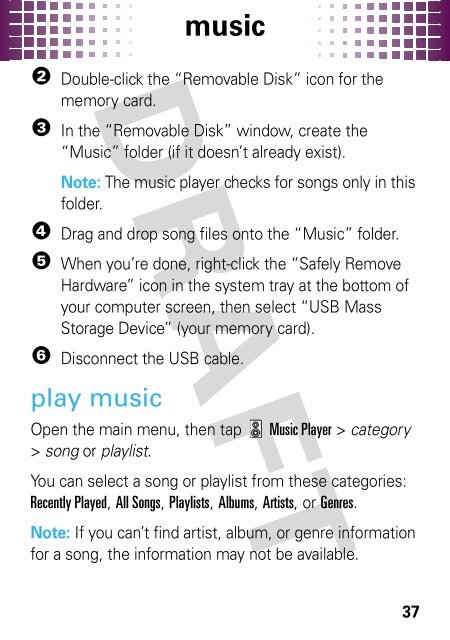motorola CRUSH⢠- US Cellular
motorola CRUSH⢠- US Cellular
motorola CRUSH⢠- US Cellular
You also want an ePaper? Increase the reach of your titles
YUMPU automatically turns print PDFs into web optimized ePapers that Google loves.
music<br />
2 Double-click the “Removable Disk” icon for the<br />
memory card.<br />
3 In the “Removable Disk” window, create the<br />
“Music” folder (if it doesn’t already exist).<br />
Note: The music player checks for songs only in this<br />
folder.<br />
4 Drag and drop song files onto the “Music” folder.<br />
5 When you’re done, right-click the “Safely Remove<br />
Hardware” icon in the system tray at the bottom of<br />
your computer screen, then select “<strong>US</strong>B Mass<br />
Storage Device” (your memory card).<br />
6 Disconnect the <strong>US</strong>B cable.<br />
play music<br />
Open the main menu, then tap Music Player > category<br />
> song or playlist.<br />
You can select a song or playlist from these categories:<br />
Recently Played, All Songs, Playlists, Albums, Artists, or Genres.<br />
Note: If you can’t find artist, album, or genre information<br />
for a song, the information may not be available.<br />
37