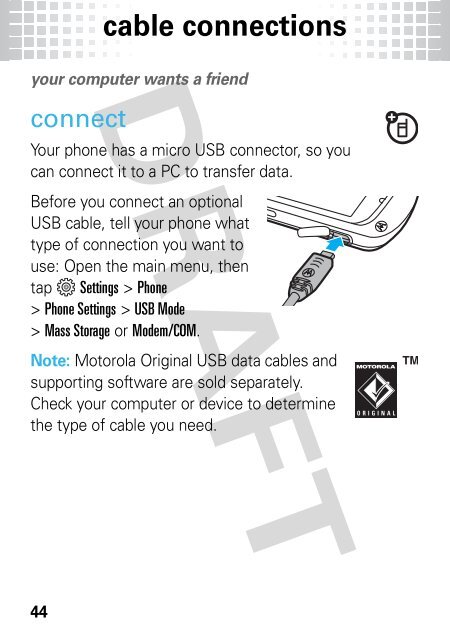motorola CRUSH⢠- US Cellular
motorola CRUSH⢠- US Cellular
motorola CRUSH⢠- US Cellular
Create successful ePaper yourself
Turn your PDF publications into a flip-book with our unique Google optimized e-Paper software.
cable connections<br />
cable connections<br />
your computer wants a friend<br />
connect<br />
Your phone has a micro <strong>US</strong>B connector, so you<br />
can connect it to a PC to transfer data.<br />
Before you connect an optional<br />
<strong>US</strong>B cable, tell your phone what<br />
type of connection you want to<br />
use: Open the main menu, then<br />
tap Settings > Phone<br />
> Phone Settings > <strong>US</strong>B Mode<br />
> Mass Storage or Modem/COM.<br />
Note: Motorola Original <strong>US</strong>B data cables and<br />
supporting software are sold separately.<br />
Check your computer or device to determine<br />
the type of cable you need.<br />
44