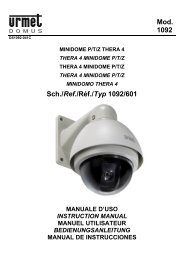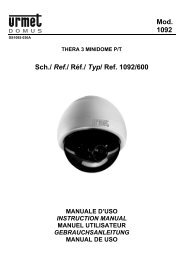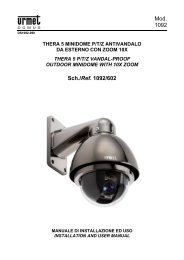Professional Security LCD Monitor STM-19LM/17LM ... - DOMUSWIRE
Professional Security LCD Monitor STM-19LM/17LM ... - DOMUSWIRE
Professional Security LCD Monitor STM-19LM/17LM ... - DOMUSWIRE
You also want an ePaper? Increase the reach of your titles
YUMPU automatically turns print PDFs into web optimized ePapers that Google loves.
<strong>Security</strong> TFT-<strong>LCD</strong> <strong>Monitor</strong> USER'S MANUAL<br />
<strong>Security</strong> TFT-<strong>LCD</strong> <strong>Monitor</strong> USER'S MANUAL<br />
SAFETY INSTRUCTION<br />
Thank you for purchasing our product. Before operating this product, please read the instruction manual.<br />
1. Unplug this product from the wall outlet before cleaning.Do not use liquid cleaners or aerosol cleaners.<br />
Use a damp cloth for cleaning.<br />
2. Do not use this product near water.<br />
3. Do not place this product on an unstable cart, stand or table. The product may fall, causing serious damage to<br />
the product.<br />
4. Slots and openings in the cabinet and the back are provided for ventilation: to ensure reliable operation of the<br />
product, these openings must not be blocked by placing the product on a bed, sofa, rug or other similar<br />
surface. This product should never be placed near or over a heat register.This product should not be placed in a<br />
built-in installation unless proper ventilation is provided.<br />
5. This product should be operated from the type of power source indicated on the marking label. If you are not<br />
sure of the type of power available, consult your dealer or local power company.<br />
6. This product is equipped with a 3 wire grounding type plug having a third(grounding) pin. This is a safety<br />
feature. If you are unable to insert the plug into the outlet, contact your electrician to replace your obsolete outlet.<br />
Do not defeat the purpose of the grounding-type plug.<br />
7. Do not allow anything to rest on the power cord. Do not locate this product where persons will walk on the cord.<br />
8. If an extension cord is used with this product, make sure that the total of the ampere ratings on the products<br />
plugged into the extension cord do not exceed the extension cord ampere rating. Also, make sure that the total of<br />
all products plugged into the wall outlet does not exceed 10 amperes.<br />
9. Never push objects of any kind into this product through cabinet slots as they may touch dangerous voltage<br />
points or short out parts that could result in a risk of fire or electric shock. Never spill any kind of liquid on the<br />
product.<br />
10. Do not attempt to service this product yourself, as opening or removing covers may expose you to dangerous<br />
voltage points or other risks. Refer all servicing to service personnel.<br />
11. Unplug this product from the wall outlet and refer servicing to qualified service personnel under the following<br />
conditions.<br />
• When the power cord or plug is damaged or frayed.<br />
• If liquid has been spilled into the product.<br />
• If the product has been exposed to rain or water.<br />
• If the Product does not operate normally when the operating instructions are followed. Adjust only those<br />
controls that are covered by the operating instructions since improper adjustment of other controls may<br />
result in damage and will often require extensive work by a qualified technician to restore normal operation.<br />
• If the product has been dropped or the cabinet has been damaged.<br />
• If the product exhibits a distinct change in performance, indicating a need for service.<br />
CAUTION<br />
RISK OF ELECTRIC SHOCKS<br />
DO NOT OPEN<br />
CAUTION: TO REDUCE THE RISK OF ELECTRIC<br />
SHOCK, DO NOT REMOVE COVER (OR BACK).<br />
NO USER SERVICEABLE PARTS INSIDE. REFER<br />
SERVICING TO QUALIFIED SERVICE PER-<br />
SONNEL.<br />
This symbol is intended to alert the user to the presence of uninsulated<br />
“dangerous voltage” within the product’s enclosure that may be of suffcient<br />
magnitude to constitute a risk of electric shock to persons.<br />
This symbol is intended to alert the user to the presence of important<br />
operating and maintenance(servicing) instructions in the literature<br />
accompanying the appliance.<br />
CAUTIONS<br />
• NEVER REMOVE THE BACK COVER<br />
Removal of the back cover should be carried out only by qualified personnel.<br />
• DO NOT USE IN HOSTILE ENVIRONMENTS<br />
To prevent shock or fire hazard, do not expose the unit to rain or moisture. This unit is designed to be used in the<br />
office or home. Do not subject the unit to vibrations, dust of corrosive gases.<br />
• KEEP IN A WELL VENTILATED PLACE<br />
Ventilation holes are provided on the cabinet to prevent the temperature from rising. Do not cover the unit or<br />
place anything on the top of unit.<br />
• AVOID HEAT<br />
Avoid placing the unit in direct sunshine or near a heating appliance.<br />
• TO ELIMINATE EYE FATIGUE<br />
Do not use the unit against a bright back ground and where sunlight or other light sources will shine directly on<br />
the monitor.<br />
• BE CAREFUL OF HEAVY OBJECT<br />
Neither the monitor itself nor any other heavy object should rest on the power cord. Damage to a power cord can<br />
cause fire or electrical shock.<br />
4 5