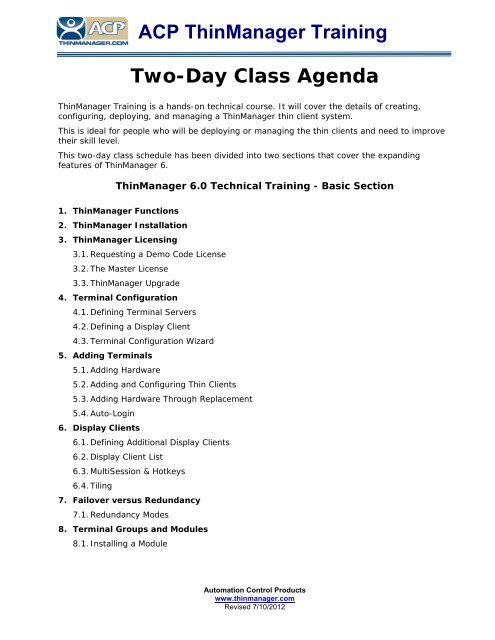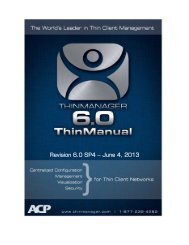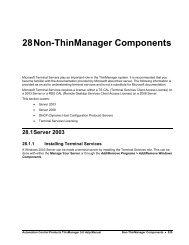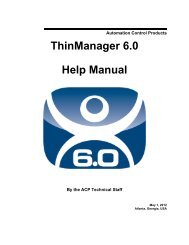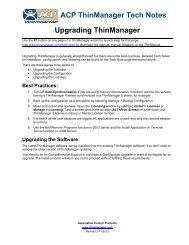ThinManager 2-day Training Agenda
ThinManager 2-day Training Agenda
ThinManager 2-day Training Agenda
Create successful ePaper yourself
Turn your PDF publications into a flip-book with our unique Google optimized e-Paper software.
ACP <strong>ThinManager</strong> <strong>Training</strong><br />
Two-Day Class <strong>Agenda</strong><br />
<strong>ThinManager</strong> <strong>Training</strong> is a hands-on technical course. It will cover the details of creating,<br />
configuring, deploying, and managing a <strong>ThinManager</strong> thin client system.<br />
This is ideal for people who will be deploying or managing the thin clients and need to improve<br />
their skill level.<br />
This two-<strong>day</strong> class schedule has been divided into two sections that cover the expanding<br />
features of <strong>ThinManager</strong> 6.<br />
<strong>ThinManager</strong> 6.0 Technical <strong>Training</strong> - Basic Section<br />
1. <strong>ThinManager</strong> Functions<br />
2. <strong>ThinManager</strong> Installation<br />
3. <strong>ThinManager</strong> Licensing<br />
3.1. Requesting a Demo Code License<br />
3.2. The Master License<br />
3.3. <strong>ThinManager</strong> Upgrade<br />
4. Terminal Configuration<br />
4.1. Defining Terminal Servers<br />
4.2. Defining a Display Client<br />
4.3. Terminal Configuration Wizard<br />
5. Adding Terminals<br />
5.1. Adding Hardware<br />
5.2. Adding and Configuring Thin Clients<br />
5.3. Adding Hardware Through Replacement<br />
5.4. Auto-Login<br />
6. Display Clients<br />
6.1. Defining Additional Display Clients<br />
6.2. Display Client List<br />
6.3. MultiSession & Hotkeys<br />
6.4. Tiling<br />
7. Failover versus Redundancy<br />
7.1. Redundancy Modes<br />
8. Terminal Groups and Modules<br />
8.1. Installing a Module<br />
Automation Control Products<br />
www.thinmanager.com<br />
Revised 7/10/2012
9. Multiple Monitors<br />
9.1. Share Keyboard and Mouse Module<br />
9.2. MultiMonitor<br />
10. Packages<br />
11. Reports and Schedules<br />
11.1. System Scheduling of Reports<br />
11.2. Scheduling Configuration Backups<br />
11.3. Terminal Schedule<br />
12. Shadowing in <strong>ThinManager</strong><br />
13. <strong>ThinManager</strong> Server Configuration Wizard<br />
14. <strong>ThinManager</strong> Security Groups<br />
15. WinTMC Configuration in <strong>ThinManager</strong><br />
<strong>ThinManager</strong> 6.0 Technical <strong>Training</strong> - Advanced Section<br />
1. IP Cameras<br />
1.1. IP Camera Servers<br />
1.2. IP Camera Display Clients<br />
1.3. IP Camera Overlays in Applications<br />
2. <strong>ThinManager</strong> TermSecure<br />
2.1. TermSecure Users<br />
2.2. TermSecure Menu<br />
3. Permissions<br />
3.1. Controlling Application Access with Permissions<br />
4. ProxCard Reader and HID Badge Configuration<br />
5. Microsoft Terminal Services<br />
5.1. Server 2003 versus Server 2008<br />
5.2. Terminal Server Configuration<br />
5.3. Microsoft Licensing<br />
5.4. Microsoft Users<br />
5.5. Group Policy<br />
5.6. Terminal Services Manager<br />
5.7. Microsoft Commands<br />
6. Virtualization<br />
6.1. ESXi Server Management<br />
6.2. Workstation Display Clients<br />
7. PXE Boot<br />
Contact Paul Burns with any questions.<br />
pburns@thinmanager.com<br />
(678) 990-0945 x304