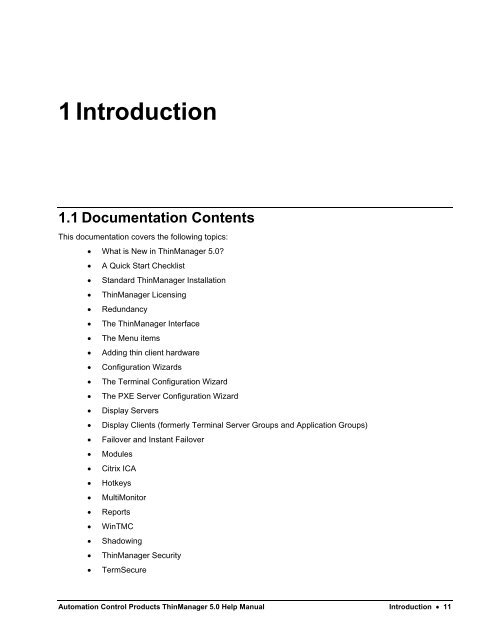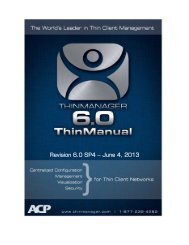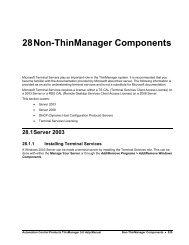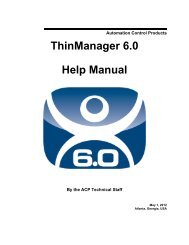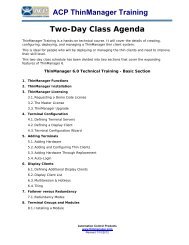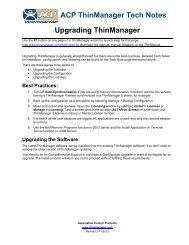ThinManager 5.0 Manual
ThinManager 5.0 Manual
ThinManager 5.0 Manual
Create successful ePaper yourself
Turn your PDF publications into a flip-book with our unique Google optimized e-Paper software.
1 Introduction<br />
1.1 Documentation Contents<br />
This documentation covers the following topics:<br />
What is New in <strong>ThinManager</strong> <strong>5.0</strong><br />
A Quick Start Checklist<br />
Standard <strong>ThinManager</strong> Installation<br />
<strong>ThinManager</strong> Licensing<br />
Redundancy<br />
The <strong>ThinManager</strong> Interface<br />
The Menu items<br />
Adding thin client hardware<br />
Configuration Wizards<br />
The Terminal Configuration Wizard<br />
The PXE Server Configuration Wizard<br />
Display Servers<br />
Display Clients (formerly Terminal Server Groups and Application Groups)<br />
Failover and Instant Failover<br />
Modules<br />
Citrix ICA<br />
Hotkeys<br />
MultiMonitor<br />
Reports<br />
WinTMC<br />
Shadowing<br />
<strong>ThinManager</strong> Security<br />
TermSecure<br />
Automation Control Products <strong>ThinManager</strong> <strong>5.0</strong> Help <strong>Manual</strong> Introduction 11
TermMon ActiveX Control<br />
A <strong>ThinManager</strong> Troubleshooting Guide to aid in deployment<br />
1.2 ACP <strong>ThinManager</strong> <strong>5.0</strong><br />
<strong>ThinManager</strong> is a server-side configuration, management, and hardware enabling software for Terminal<br />
Services based thin client systems.<br />
<strong>ThinManager</strong> is a software program that allows thin clients to boot, receive a configuration, and connect to a<br />
terminal server. <strong>ThinManager</strong> provides terminal configuration, session management, and session status<br />
monitoring. ACP <strong>ThinManager</strong> provides quick replacement of terminals and an almost seamless switch from<br />
terminal server to terminal server in case of terminal server failure.<br />
A thin client is a device that connects to a server, logs onto a separate independent session, and runs its<br />
applications on the server and not locally on the thin client. Thin Clients first connect to a <strong>ThinManager</strong><br />
Server where it receives its configuration. This configuration sends the terminal to a terminal server where it<br />
logs in.<br />
Note: The terms Thin Client and Terminal are used interchangeably in this document.<br />
The keystrokes and mouse movements from the thin client are sent to the terminal server. The terminal<br />
server session determines the response and sends the screen display back to the terminal. This simplifies<br />
maintenance and management by eliminating the need to install and configure operating systems and<br />
applications on the thin client. All configuration, management, installation and applications are on the server,<br />
not the thin client.<br />
Note: All trademarks, service marks, and copyrights belong to their respective companies.<br />
Microsoft, Windows, Windows XP, Windows 2000, Windows 2000 Server, Windows 2003, Windows<br />
2003, Server Windows 2008, and Windows 2008 Server are trademarks of the Microsoft Corporation,<br />
Redmond, Washington.<br />
Citrix, ICA, and Citrix Device Services are trademarks of Citrix Systems, Fort Lauderdale, Florida.<br />
ESX and vCenter is a trademark of the VMware Company, Palo Alto, California.<br />
ACP, ACP Enabled, AppLink, MultiSession, MultiMonitor, SmartSession, SessionTiling, TermSecure,<br />
<strong>ThinManager</strong>, <strong>ThinManager</strong> Ready, and ThinServer, are trademarks of Automation Control Products,<br />
Atlanta, Georgia.<br />
Automation Control Products <strong>ThinManager</strong> <strong>5.0</strong> Help <strong>Manual</strong> Introduction 12
1.3 What is New in <strong>ThinManager</strong> <strong>5.0</strong><br />
New – PXE Support<br />
<strong>ThinManager</strong> <strong>5.0</strong> now supports thin clients capable of network booting through PXE. This expands the<br />
selection of thin client hardware that works with <strong>ThinManager</strong>.<br />
See PXE Server Configuration Wizard for details.<br />
New – Xli Licensing<br />
<strong>ThinManager</strong> Xli licensing includes a MultiMonitor, WinTMC, and TermSecure license with every Terminal<br />
Connection license. <strong>ThinManager</strong> Xli licensing is required for PXE boot of thin clients.<br />
1.4 Evolution of <strong>ThinManager</strong> Terminology<br />
<strong>ThinManager</strong> has evolved over the years leading to changes in terminology and function.<br />
1.4.1 Essential <strong>ThinManager</strong> Functionality<br />
The booting of a thin client is a two-step process:<br />
The thin client connects to <strong>ThinManager</strong> to receive its configuration.<br />
This configuration sends the thin client to a terminal server to login and run a session.<br />
The <strong>ThinManager</strong> may be on the same physical computer as the terminal server or it may be on a different<br />
computer.<br />
1.4.2 The Client/Server Relationship in Terminal Services<br />
This is how the client/server relationship works in terminal services:<br />
The client (fat or thin) connects to a terminal server, logs on, and starts a session.<br />
The client sends mouse and keystrokes to the terminal server for processing.<br />
The terminal server processes the input, generates the corresponding graphics, and sends the<br />
graphics calls to the client for display.<br />
The client displays the graphics locally for the user.<br />
Automation Control Products <strong>ThinManager</strong> <strong>5.0</strong> Help <strong>Manual</strong> Introduction 13
1.4.3 Hardware Configuration Tool<br />
Early versions of <strong>ThinManager</strong> functioned as a tool for configuring the thin client hardware.<br />
<strong>ThinManager</strong> 2.3.1 Interface<br />
The status of the terminal was limited to indicating if a terminal was on or off by use of green or red colors on<br />
the terminal icons.<br />
Automation Control Products <strong>ThinManager</strong> <strong>5.0</strong> Help <strong>Manual</strong> Introduction 14
1.4.4 Wizards<br />
Configuration wizards were added in <strong>ThinManager</strong> 2.4.<br />
<strong>ThinManager</strong> 2.4 Interface<br />
The tree was expanded to show what terminal servers the terminals were assigned to. Green and red<br />
lightning bolts indicated whether a terminal had an active connection to the terminal server.<br />
Automation Control Products <strong>ThinManager</strong> <strong>5.0</strong> Help <strong>Manual</strong> Introduction 15
1.4.5 Terminal Server Groups<br />
<strong>ThinManager</strong> 2.5 introduced Terminal Server Groups. These were collections of terminal servers that a<br />
terminal could connect to and run a session on.<br />
<strong>ThinManager</strong> 2.5 Interface<br />
The use of Terminal Server Groups increased the power of <strong>ThinManager</strong> through AppLink and MultiSession.<br />
AppLink is the deployment of specific applications and MultiSession is the ability to run multiple sessions on a<br />
terminal at the same time. In the example Terminal2 is using MultiSession to run two AppLink apps (HMI and<br />
Reports).<br />
Automation Control Products <strong>ThinManager</strong> <strong>5.0</strong> Help <strong>Manual</strong> Introduction 16
1.4.6 Application Groups<br />
Terminal Server Groups were renamed Application Groups in <strong>ThinManager</strong> 3.2.<br />
<strong>ThinManager</strong>3.2 Interface<br />
Terminal Server Groups didn’t describe Terminal-to-Terminal shadowing accurately because that function<br />
isn’t coming from the terminal server but is coming from the shadowed terminal.<br />
Automation Control Products <strong>ThinManager</strong> <strong>5.0</strong> Help <strong>Manual</strong> Introduction 17
1.4.7 Display Servers and Display Clients<br />
<strong>ThinManager</strong> 4.0 added IP cameras, an additional source to display on the <strong>ThinManager</strong> Ready thin client<br />
leading to a major change in terminology.<br />
<strong>ThinManager</strong> 4.0 Interface<br />
Important Definitions:<br />
A server is defined as device, computer, or application that provides applications, files, or data for use by<br />
other computers.<br />
A client is defined as device, computer, or application that requests data, resources, or services from a<br />
server or software program that shares data with the server.<br />
Display Servers – <strong>ThinManager</strong> 4 uses Display Servers to denote devices that provide content that can be<br />
displayed on the client. Examples include the traditional terminal server and IP cameras.<br />
Display Clients - <strong>ThinManager</strong> 4 uses Display Clients to denote the graphic rendering of the output from a<br />
Display Server. This could be a traditional Terminal Server session, IP Camera display, or a Terminal-to-<br />
Terminal Shadow session.<br />
Automation Control Products <strong>ThinManager</strong> <strong>5.0</strong> Help <strong>Manual</strong> Introduction 18
<strong>ThinManager</strong> 4.1 Interface<br />
<strong>ThinManager</strong> 4.1 adds vCenter server control and management to <strong>ThinManager</strong>.<br />
Automation Control Products <strong>ThinManager</strong> <strong>5.0</strong> Help <strong>Manual</strong> Introduction 19