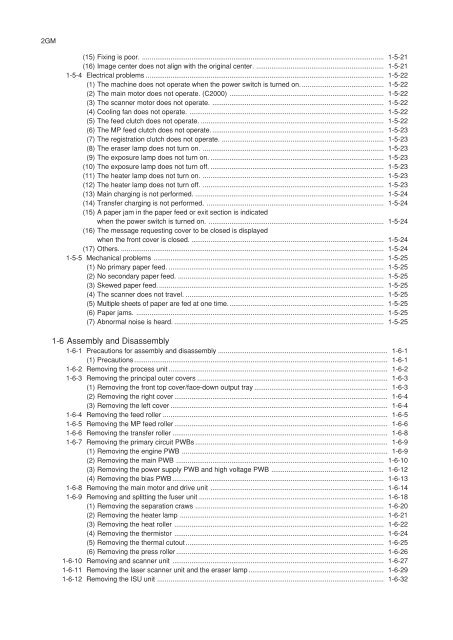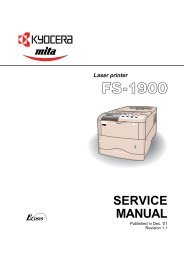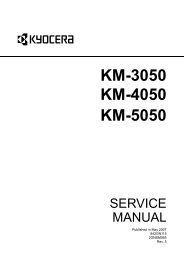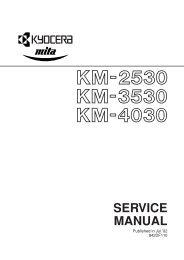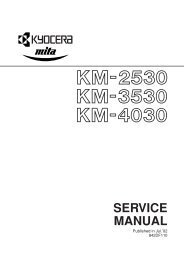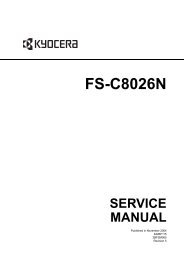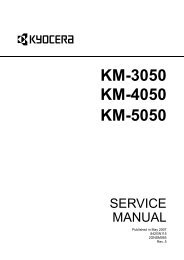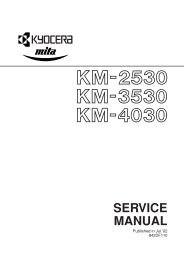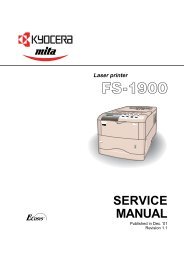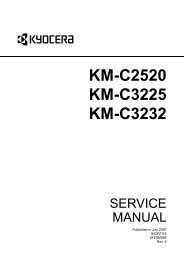FS-1118MFP KM-1820 - kyocera
FS-1118MFP KM-1820 - kyocera
FS-1118MFP KM-1820 - kyocera
Create successful ePaper yourself
Turn your PDF publications into a flip-book with our unique Google optimized e-Paper software.
2GM<br />
(15) Fixing is poor. ............................................................................................................................... 1-5-21<br />
(16) Image center does not align with the original center. ................................................................... 1-5-21<br />
1-5-4 Electrical problems ............................................................................................................................. 1-5-22<br />
(1) The machine does not operate when the power switch is turned on. ........................................... 1-5-22<br />
(2) The main motor does not operate. (C2000) ................................................................................. 1-5-22<br />
(3) The scanner motor does not operate. .......................................................................................... 1-5-22<br />
(4) Cooling fan does not operate. ...................................................................................................... 1-5-22<br />
(5) The feed clutch does not operate. ................................................................................................ 1-5-22<br />
(6) The MP feed clutch does not operate. .......................................................................................... 1-5-23<br />
(7) The registration clutch does not operate. ..................................................................................... 1-5-23<br />
(8) The eraser lamp does not turn on. ............................................................................................... 1-5-23<br />
(9) The exposure lamp does not turn on. ........................................................................................... 1-5-23<br />
(10) The exposure lamp does not turn off. ........................................................................................... 1-5-23<br />
(11) The heater lamp does not turn on. ............................................................................................... 1-5-23<br />
(12) The heater lamp does not turn off. ............................................................................................... 1-5-23<br />
(13) Main charging is not performed. ................................................................................................... 1-5-24<br />
(14) Transfer charging is not performed. ............................................................................................. 1-5-24<br />
(15) A paper jam in the paper feed or exit section is indicated<br />
when the power switch is turned on. ............................................................................................ 1-5-24<br />
(16) The message requesting cover to be closed is displayed<br />
when the front cover is closed. ..................................................................................................... 1-5-24<br />
(17) Others. .......................................................................................................................................... 1-5-24<br />
1-5-5 Mechanical problems ......................................................................................................................... 1-5-25<br />
(1) No primary paper feed. ................................................................................................................. 1-5-25<br />
(2) No secondary paper feed. ............................................................................................................ 1-5-25<br />
(3) Skewed paper feed. ...................................................................................................................... 1-5-25<br />
(4) The scanner does not travel. ........................................................................................................ 1-5-25<br />
(5) Multiple sheets of paper are fed at one time.................................................................................. 1-5-25<br />
(6) Paper jams. .................................................................................................................................. 1-5-25<br />
(7) Abnormal noise is heard. .............................................................................................................. 1-5-25<br />
1-6 Assembly and Disassembly<br />
1-6-1 Precautions for assembly and disassembly ......................................................................................... 1-6-1<br />
(1) Precautions ..................................................................................................................................... 1-6-1<br />
1-6-2 Removing the process unit ................................................................................................................... 1-6-2<br />
1-6-3 Removing the principal outer covers .................................................................................................... 1-6-3<br />
(1) Removing the front top cover/face-down output tray ...................................................................... 1-6-3<br />
(2) Removing the right cover ................................................................................................................ 1-6-4<br />
(3) Removing the left cover .................................................................................................................. 1-6-4<br />
1-6-4 Removing the feed roller ...................................................................................................................... 1-6-5<br />
1-6-5 Removing the MP feed roller ................................................................................................................ 1-6-6<br />
1-6-6 Removing the transfer roller ................................................................................................................. 1-6-8<br />
1-6-7 Removing the primary circuit PWBs ..................................................................................................... 1-6-9<br />
(1) Removing the engine PWB ............................................................................................................ 1-6-9<br />
(2) Removing the main PWB ............................................................................................................. 1-6-10<br />
(3) Removing the power supply PWB and high voltage PWB ........................................................... 1-6-12<br />
(4) Removing the bias PWB ............................................................................................................... 1-6-13<br />
1-6-8 Removing the main motor and drive unit ........................................................................................... 1-6-14<br />
1-6-9 Removing and splitting the fuser unit ................................................................................................. 1-6-18<br />
(1) Removing the separation craws ................................................................................................... 1-6-20<br />
(2) Removing the heater lamp ........................................................................................................... 1-6-21<br />
(3) Removing the heat roller .............................................................................................................. 1-6-22<br />
1-1-2<br />
(4) Removing the thermistor .............................................................................................................. 1-6-24<br />
(5) Removing the thermal cutout ........................................................................................................ 1-6-25<br />
(6) Removing the press roller ............................................................................................................. 1-6-26<br />
1-6-10 Removing and scanner unit ............................................................................................................... 1-6-27<br />
1-6-11 Removing the laser scanner unit and the eraser lamp ....................................................................... 1-6-29<br />
1-6-12 Removing the ISU unit ....................................................................................................................... 1-6-32