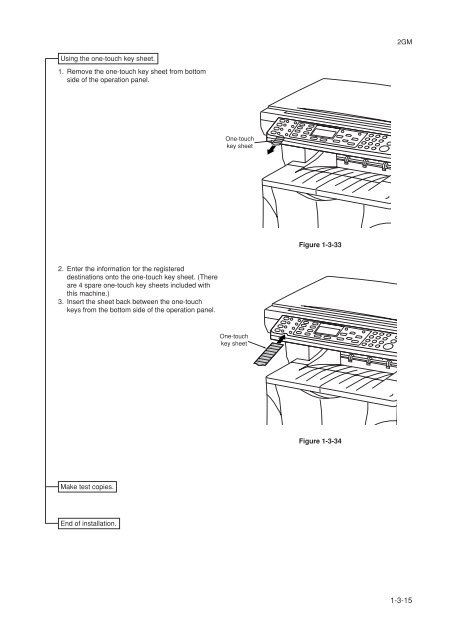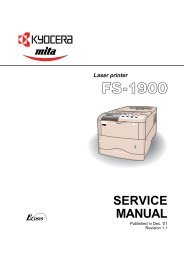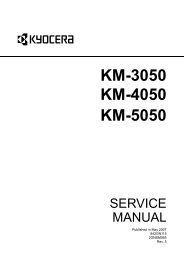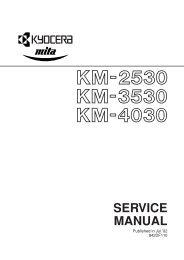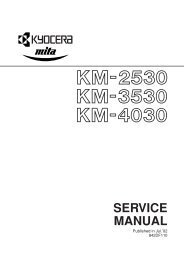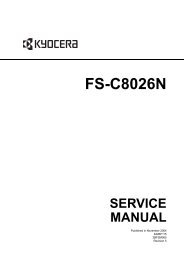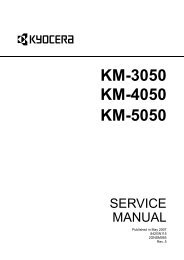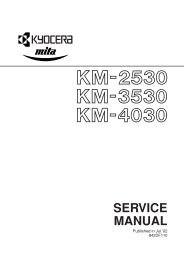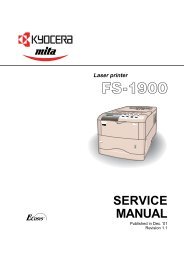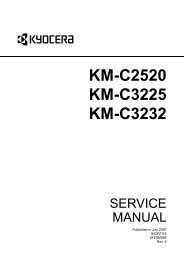- Page 1 and 2: FS-1118MFP KM-1820 SERVICE MANUAL P
- Page 3 and 4: Revision history Revision Date Repl
- Page 5 and 6: Safety warnings and precautions Var
- Page 7 and 8: 2. Precautions for Maintenance WARN
- Page 9 and 10: CONTENTS 2GM 1-1 Specifications 1-1
- Page 11 and 12: 1-6-13 Removing the exposure lamp .
- Page 13 and 14: 2GM 1-1-1 Specifications Type .....
- Page 15 and 16: 2GM 1-1-2 Names of parts (1) Main b
- Page 17 and 18: 2GM 1-2-1 Drum Note the following w
- Page 19 and 20: 2GM Unpack. ) 6 8 0 2 5 — ‡ 4
- Page 21 and 22: 2GM Remove the tapes, pads and shee
- Page 23 and 24: 2GM Remove the pin holding scanner
- Page 25 and 26: 2GM 6. Shake the toner container ho
- Page 27 and 28: 2GM 12. Close the front cover. Fron
- Page 29 and 30: 2GM Load paper. 1. Pull the cassett
- Page 31: 2GM NOTES • Always adjust the pap
- Page 35 and 36: 2GM 1-3-3 Installing the document p
- Page 37 and 38: 2GM CAUTION Be sure to tighten the
- Page 39 and 40: 2GM 1-3-5 Installing the fax system
- Page 41 and 42: 2GM Initialization procedure after
- Page 43 and 44: 2GM (2) Maintenance modes Category
- Page 45 and 46: 2GM Maintenance item No. Descriptio
- Page 47 and 48: 2GM Maintenance Description item No
- Page 49 and 50: 2GM Maintenance Description item No
- Page 51 and 52: 2GM Maintenance item No. U089 U101
- Page 53 and 54: 2GM Maintenance Description item No
- Page 55 and 56: 2GM Maintenance Description item No
- Page 57 and 58: 2GM Maintenance Description item No
- Page 59 and 60: 2GM 1-4-2 System settings In additi
- Page 61 and 62: 2GM Setting of the reset time 1. Se
- Page 63 and 64: 2GM (2) Contents of service setting
- Page 65 and 66: 2GM Service items Description Items
- Page 67 and 68: 2GM Service items NW Status Page De
- Page 69 and 70: 2GM Service items FAX Country Code
- Page 71 and 72: 2GM (2) Paper misfeed detection con
- Page 73 and 74: 2GM (3) Paper misfeeds • Main bod
- Page 75 and 76: 2GM Problem Causes/check procedures
- Page 77 and 78: 2GM 1-5-2 Self-diagnosis (1) Self-d
- Page 79 and 80: 2GM Code Contents Causes Remarks Ch
- Page 81 and 82: 2GM Code Contents Causes Remarks Ch
- Page 83 and 84:
2GM Code Contents Causes Remarks Ch
- Page 85 and 86:
2GM (1) No image appears (entirely
- Page 87 and 88:
2GM (6) A black line appears longit
- Page 89 and 90:
2GM (12)Paper creases. Causes 1. Pa
- Page 91 and 92:
2GM 1-5-4 Electrical problems Probl
- Page 93 and 94:
2GM Problem Causes Check procedures
- Page 95 and 96:
2GM 1-6-1 Precautions for assembly
- Page 97 and 98:
2GM 1-6-3 Removing the principal ou
- Page 99 and 100:
2GM 1-6-4 Removing the feed roller
- Page 101 and 102:
2GM 6. Remove the screw. 7. Remove
- Page 103 and 104:
2GM 1-6-7 Removing the primary circ
- Page 105 and 106:
7. Remove two screws at the back of
- Page 107 and 108:
2GM (4) Removing the bias PWB 1. Re
- Page 109 and 110:
2GM 6. Remove the engine PWB (see p
- Page 111 and 112:
2GM 15. Remove four screws. 16. Rem
- Page 113 and 114:
2GM 6. Remove two screws. 7. Open a
- Page 115 and 116:
2GM (2) Removing the heater lamp WA
- Page 117 and 118:
2GM 4. Remove the heat gear Z33, he
- Page 119 and 120:
2GM (5) Removing the thermal cutout
- Page 121 and 122:
2GM 1-6-10 Removing the scanner uni
- Page 123 and 124:
2GM 1-6-11 Removing the laser scann
- Page 125 and 126:
2GM 9. Remove the eraser lamp. Eras
- Page 127 and 128:
2GM 3. Remove two screws and then r
- Page 129 and 130:
2GM 5. Remove the exposure lamp and
- Page 131 and 132:
2GM 1-6-15 Removing the scanner mot
- Page 133 and 134:
2GM 10.Remove the cable from the ca
- Page 135 and 136:
2GM 1-6-17 Adjustment the maintenan
- Page 137 and 138:
(3) Adjusting the amount of slack i
- Page 139 and 140:
2GM (5) Adjusting magnification of
- Page 141 and 142:
2GM (7) Adjusting the scanner cente
- Page 143 and 144:
2GM (9) Adjusting the DP magnificat
- Page 145 and 146:
2GM (11) Adjusting the DP trailing
- Page 147 and 148:
2GM (13) Adjusting the margins for
- Page 149 and 150:
2GM • When replacing DIMM Firmwar
- Page 151 and 152:
2GM (1) Paper feed control The foll
- Page 153 and 154:
2GM 2-1-2 Original scanning system
- Page 155 and 156:
2GM (1) ISU unit The ISU unit consi
- Page 157 and 158:
2GM (1-1) Process unit mechanism 3
- Page 159 and 160:
2GM (2-2) Charging the drum The fol
- Page 161 and 162:
2GM (3-1) Laser scanner unit 3 2 4
- Page 163 and 164:
2GM (4) Development The latent imag
- Page 165 and 166:
2GM (6) Fusing The toner on the pap
- Page 167 and 168:
2GM (7) Cleaning After the transfer
- Page 169 and 170:
2GM (2) Scanner unit 4 7 6 3 2 5 1
- Page 171 and 172:
9 2GM YC8 1 8 A30 B30 50 YC2 20 1 1
- Page 173 and 174:
2GM Connector Pin No. Signal I/O De
- Page 175 and 176:
2GM Connector Pin No. Signal I/O De
- Page 177 and 178:
2GM 2 1 13 1 10 1 3 1 3 1 5 1 5 1 2
- Page 179 and 180:
2GM (2) Heater lamp control circuit
- Page 181 and 182:
2GM Heater lamp turn-on pattern in
- Page 183 and 184:
2GM Connector Pin No. Signal I/O De
- Page 185 and 186:
2GM Connector Pin No. Signal I/O De
- Page 187 and 188:
2GM • 100 V YC3 YC4 YC1 YC2 Q121
- Page 189 and 190:
2GM 2-3-5 High voltage PWB The high
- Page 191 and 192:
2GM 2-3-6 CCD PWB The CCD PWB consi
- Page 193 and 194:
2GM 2-3-7 Operation PWB The operati
- Page 195 and 196:
2GM 2-3-8 Scanner PWB The scanner P
- Page 197 and 198:
2GM Timing chart No. 2 Continuous c
- Page 199:
2GM Wiring diagram A B C D E F G H