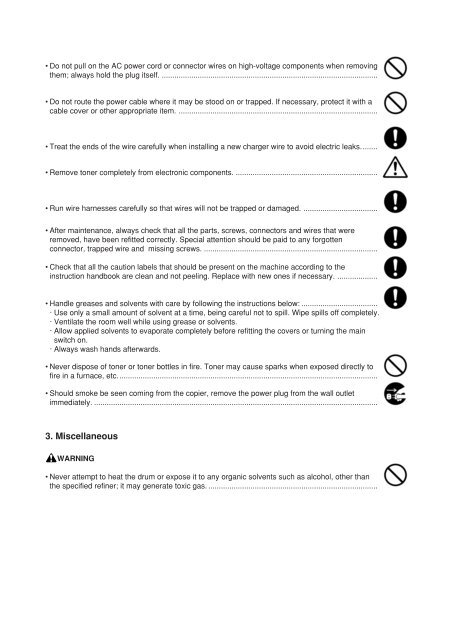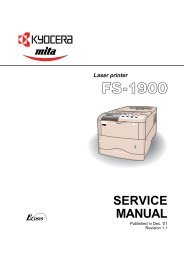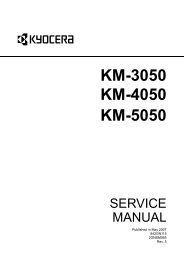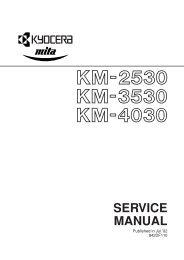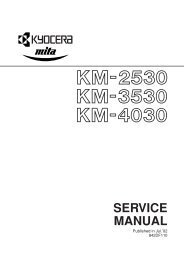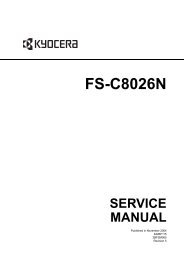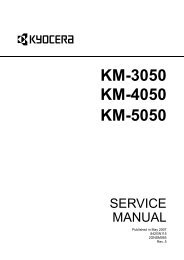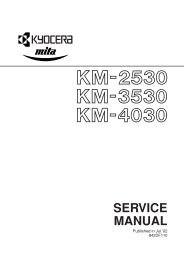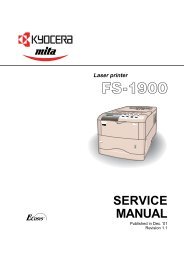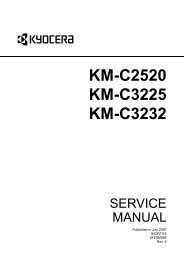FS-1118MFP KM-1820 - kyocera
FS-1118MFP KM-1820 - kyocera
FS-1118MFP KM-1820 - kyocera
You also want an ePaper? Increase the reach of your titles
YUMPU automatically turns print PDFs into web optimized ePapers that Google loves.
• Do not pull on the AC power cord or connector wires on high-voltage components when removing<br />
them; always hold the plug itself. ......................................................................................................<br />
• Do not route the power cable where it may be stood on or trapped. If necessary, protect it with a<br />
cable cover or other appropriate item. ..............................................................................................<br />
• Treat the ends of the wire carefully when installing a new charger wire to avoid electric leaks........<br />
• Remove toner completely from electronic components. ...................................................................<br />
• Run wire harnesses carefully so that wires will not be trapped or damaged. ...................................<br />
• After maintenance, always check that all the parts, screws, connectors and wires that were<br />
removed, have been refitted correctly. Special attention should be paid to any forgotten<br />
connector, trapped wire and missing screws. ..................................................................................<br />
• Check that all the caution labels that should be present on the machine according to the<br />
instruction handbook are clean and not peeling. Replace with new ones if necessary. ...................<br />
• Handle greases and solvents with care by following the instructions below: ....................................<br />
· Use only a small amount of solvent at a time, being careful not to spill. Wipe spills off completely.<br />
· Ventilate the room well while using grease or solvents.<br />
· Allow applied solvents to evaporate completely before refitting the covers or turning the main<br />
switch on.<br />
· Always wash hands afterwards.<br />
• Never dispose of toner or toner bottles in fire. Toner may cause sparks when exposed directly to<br />
fire in a furnace, etc...........................................................................................................................<br />
• Should smoke be seen coming from the copier, remove the power plug from the wall outlet<br />
immediately. ......................................................................................................................................<br />
3. Miscellaneous<br />
WARNING<br />
• Never attempt to heat the drum or expose it to any organic solvents such as alcohol, other than<br />
the specified refiner; it may generate toxic gas. ................................................................................