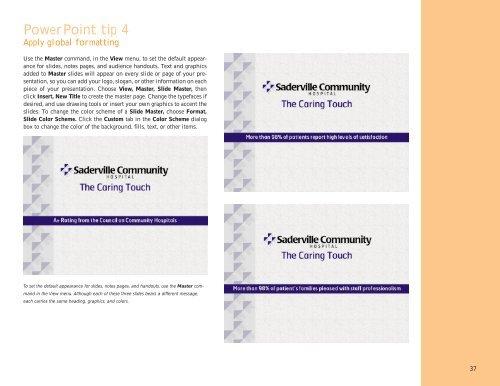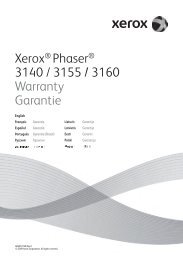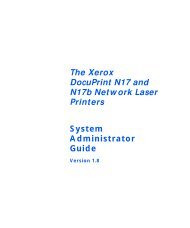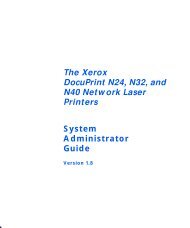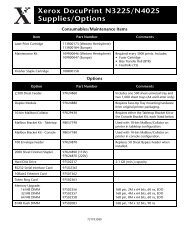THE COLOR CONNECTION BOOK SERIES - Xerox
THE COLOR CONNECTION BOOK SERIES - Xerox
THE COLOR CONNECTION BOOK SERIES - Xerox
You also want an ePaper? Increase the reach of your titles
YUMPU automatically turns print PDFs into web optimized ePapers that Google loves.
PowerPoint tip 4<br />
Apply global formatting<br />
Use the Master command, in the View menu, to set the default appearance<br />
for slides, notes pages, and audience handouts. Text and graphics<br />
added to Master slides will appear on every slide or page of your presentation,<br />
so you can add your logo, slogan, or other information on each<br />
piece of your presentation. Choose View, Master, Slide Master, then<br />
click Insert, New Title to create the master page. Change the typefaces if<br />
desired, and use drawing tools or insert your own graphics to accent the<br />
slides. To change the color scheme of a Slide Master, choose Format,<br />
Slide Color Scheme. Click the Custom tab in the Color Scheme dialog<br />
box to change the color of the background, fills, text, or other items.<br />
To set the default appearance for slides, notes pages, and handouts, use the Master command<br />
in the View menu. Although each of these three slides bears a different message,<br />
each carries the same heading, graphics, and colors.<br />
37