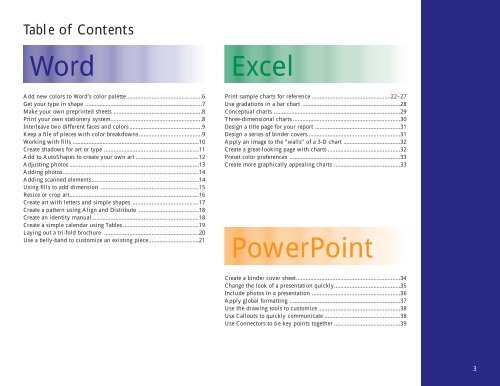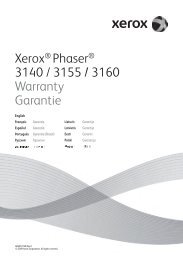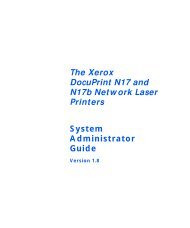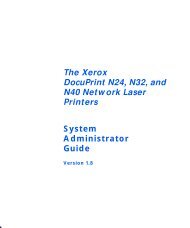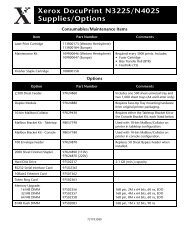THE COLOR CONNECTION BOOK SERIES - Xerox
THE COLOR CONNECTION BOOK SERIES - Xerox
THE COLOR CONNECTION BOOK SERIES - Xerox
You also want an ePaper? Increase the reach of your titles
YUMPU automatically turns print PDFs into web optimized ePapers that Google loves.
Table of Contents<br />
Word<br />
Add new colors to Word’s color palette................................................6<br />
Get your type in shape ..........................................................................7<br />
Make your own preprinted sheets ........................................................8<br />
Print your own stationery system..........................................................8<br />
Interleave two different faces and colors ..............................................9<br />
Keep a file of pieces with color breakdowns........................................9<br />
Working with fills ................................................................................10<br />
Create shadows for art or type ............................................................11<br />
Add to AutoShapes to create your own art ........................................12<br />
Adjusting photos ..................................................................................13<br />
Adding photos ......................................................................................14<br />
Adding scanned elements....................................................................14<br />
Using fills to add dimension ..............................................................15<br />
Resize or crop art..................................................................................16<br />
Create art with letters and simple shapes ..........................................17<br />
Create a pattern using Align and Distribute ......................................18<br />
Create an identity manual....................................................................18<br />
Create a simple calendar using Tables ................................................19<br />
Laying out a tri-fold brochure ............................................................20<br />
Use a belly-band to customize an existing piece................................21<br />
Excel<br />
Print sample charts for reference ..................................................22–27<br />
Use gradations in a bar chart ..............................................................28<br />
Conceptual charts ................................................................................29<br />
Three-dimensional charts ....................................................................30<br />
Design a title page for your report ......................................................31<br />
Design a series of binder covers ..........................................................31<br />
Apply an image to the “walls” of a 3-D chart ....................................32<br />
Create a great-looking page with charts ..............................................32<br />
Preset color preferences ......................................................................33<br />
Create more graphically appealing charts ..........................................33<br />
PowerPoint<br />
Create a binder cover sheet..................................................................34<br />
Change the look of a presentation quickly..........................................35<br />
Include photos in a presentation ........................................................36<br />
Apply global formatting ......................................................................37<br />
Use the drawing tools to customize ....................................................38<br />
Use Callouts to quickly communicate ................................................38<br />
Use Connectors to tie key points together ..........................................39<br />
3