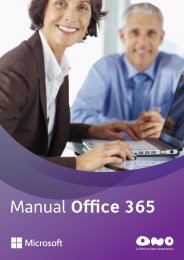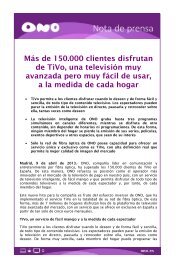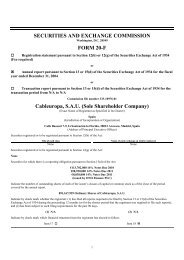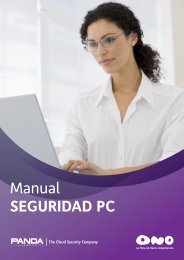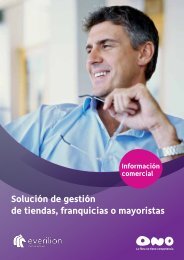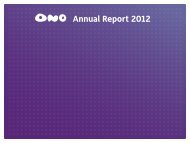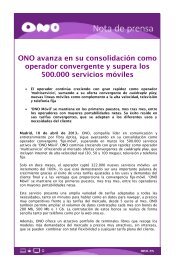USER'S GUIDE - Ono
USER'S GUIDE - Ono
USER'S GUIDE - Ono
You also want an ePaper? Increase the reach of your titles
YUMPU automatically turns print PDFs into web optimized ePapers that Google loves.
3<br />
ABOUT THIS USER’S <strong>GUIDE</strong><br />
INTENDED AUDIENCE<br />
This manual is intended for people who want to configure the CDE-30364’s features<br />
via its Graphical User Interface (GUI).<br />
HOW TO USE THIS USER’S <strong>GUIDE</strong><br />
This manual contains information on each the CDE-30364’s GUI screens, and<br />
describes how to use its various features.<br />
Use the Introduction (page 15) to see an overview of the topics covered in this<br />
manual.<br />
Use the Table of Contents (page 7), List of Figures (page 11) and List of Tables<br />
(page 13) to quickly find information about a particular GUI screen or topic.<br />
Use the Index (page 97) to find information on a specific keyword.<br />
Use the rest of this User’s Guide to see in-depth descriptions of the CDE-<br />
30364’s features.<br />
RELATED DOCUMENTATION<br />
Quick Installation Guide: see this for information on getting your CDE-30364<br />
up and running right away. It includes information on system requirements,<br />
package contents, the installation procedure, and basic troubleshooting tips.<br />
Online Help: each screen in the CDE-30364’s Graphical User Interface (GUI)<br />
contains a Help button. Click this button to see additional information about<br />
configuring the screen.<br />
DOCUMENT CONVENTIONS<br />
This User’s Guide uses various typographic conventions and styles to indicate<br />
content type:<br />
ABOUT THIS USER’S <strong>GUIDE</strong>