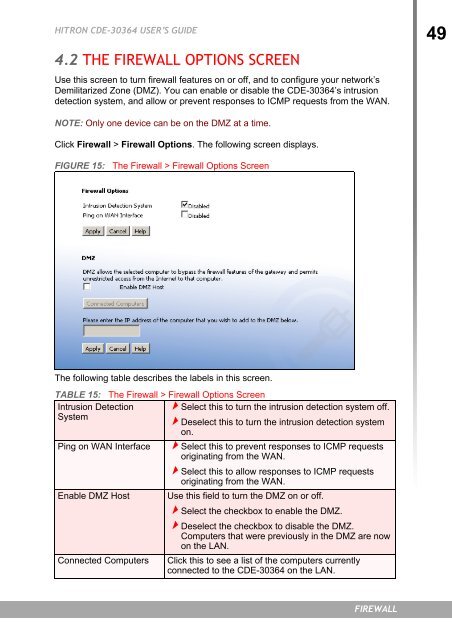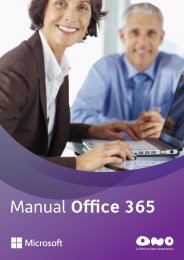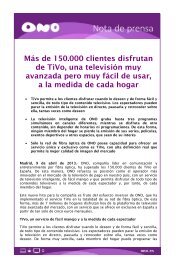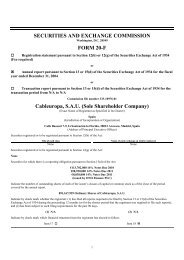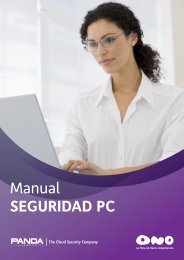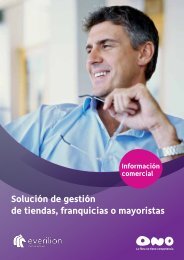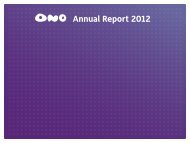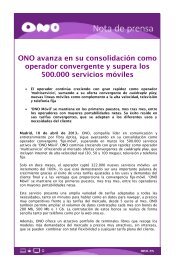USER'S GUIDE - Ono
USER'S GUIDE - Ono
USER'S GUIDE - Ono
Create successful ePaper yourself
Turn your PDF publications into a flip-book with our unique Google optimized e-Paper software.
HITRON CDE-30364 USER’S <strong>GUIDE</strong><br />
4.2 THE FIREWALL OPTIONS SCREEN<br />
Use this screen to turn firewall features on or off, and to configure your network’s<br />
Demilitarized Zone (DMZ). You can enable or disable the CDE-30364’s intrusion<br />
detection system, and allow or prevent responses to ICMP requests from the WAN.<br />
49<br />
NOTE: Only one device can be on the DMZ at a time.<br />
Click Firewall > Firewall Options. The following screen displays.<br />
FIGURE 15: The Firewall > Firewall Options Screen<br />
The following table describes the labels in this screen.<br />
TABLE 15: The Firewall > Firewall Options Screen<br />
Intrusion Detection Select this to turn the intrusion detection system off.<br />
System<br />
Deselect this to turn the intrusion detection system<br />
on.<br />
Ping on WAN Interface Select this to prevent responses to ICMP requests<br />
originating from the WAN.<br />
Enable DMZ Host<br />
Connected Computers<br />
Select this to allow responses to ICMP requests<br />
originating from the WAN.<br />
Use this field to turn the DMZ on or off.<br />
Select the checkbox to enable the DMZ.<br />
Deselect the checkbox to disable the DMZ.<br />
Computers that were previously in the DMZ are now<br />
on the LAN.<br />
Click this to see a list of the computers currently<br />
connected to the CDE-30364 on the LAN.<br />
FIREWALL