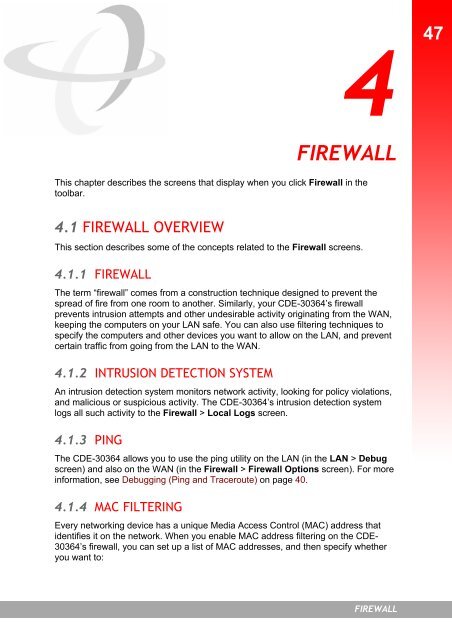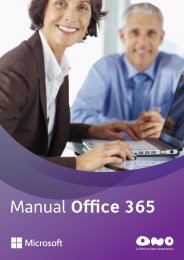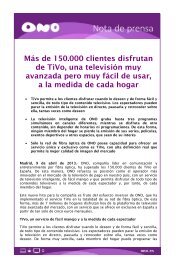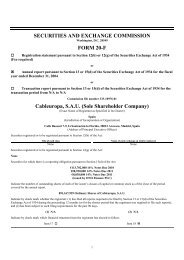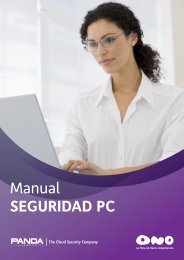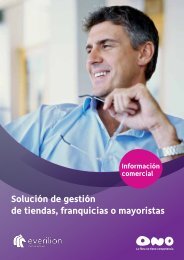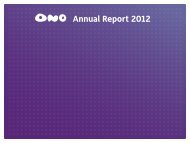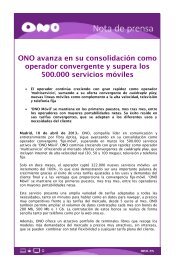USER'S GUIDE - Ono
USER'S GUIDE - Ono
USER'S GUIDE - Ono
You also want an ePaper? Increase the reach of your titles
YUMPU automatically turns print PDFs into web optimized ePapers that Google loves.
4<br />
47<br />
FIREWALL<br />
This chapter describes the screens that display when you click Firewall in the<br />
toolbar.<br />
4.1 FIREWALL OVERVIEW<br />
This section describes some of the concepts related to the Firewall screens.<br />
4.1.1 FIREWALL<br />
The term “firewall” comes from a construction technique designed to prevent the<br />
spread of fire from one room to another. Similarly, your CDE-30364’s firewall<br />
prevents intrusion attempts and other undesirable activity originating from the WAN,<br />
keeping the computers on your LAN safe. You can also use filtering techniques to<br />
specify the computers and other devices you want to allow on the LAN, and prevent<br />
certain traffic from going from the LAN to the WAN.<br />
4.1.2 INTRUSION DETECTION SYSTEM<br />
An intrusion detection system monitors network activity, looking for policy violations,<br />
and malicious or suspicious activity. The CDE-30364’s intrusion detection system<br />
logs all such activity to the Firewall > Local Logs screen.<br />
4.1.3 PING<br />
The CDE-30364 allows you to use the ping utility on the LAN (in the LAN > Debug<br />
screen) and also on the WAN (in the Firewall > Firewall Options screen). For more<br />
information, see Debugging (Ping and Traceroute) on page 40.<br />
4.1.4 MAC FILTERING<br />
Every networking device has a unique Media Access Control (MAC) address that<br />
identifies it on the network. When you enable MAC address filtering on the CDE-<br />
30364’s firewall, you can set up a list of MAC addresses, and then specify whether<br />
you want to:<br />
FIREWALL