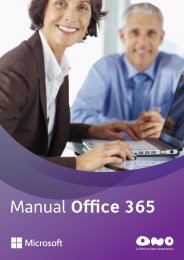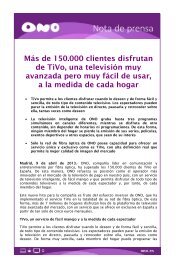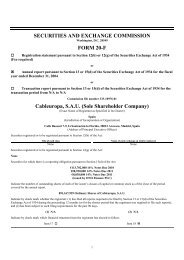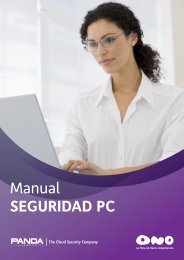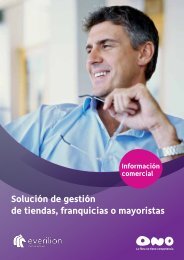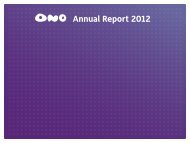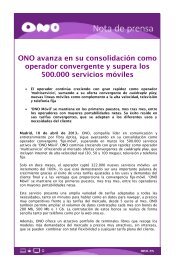USER'S GUIDE - Ono
USER'S GUIDE - Ono
USER'S GUIDE - Ono
Create successful ePaper yourself
Turn your PDF publications into a flip-book with our unique Google optimized e-Paper software.
HITRON CDE-30364 USER’S <strong>GUIDE</strong><br />
45<br />
The following table describes the labels in this screen.<br />
TABLE 14: The LAN > Backup Screen<br />
Backup/Restore Setting<br />
Backup Settings<br />
Locally<br />
Restore Settings<br />
Locally<br />
Reboot/Factory Reset<br />
Reboot<br />
Factory Reset<br />
Click this to create a backup of all your CDE-30364’s<br />
settings on your computer.<br />
Use these fields to return your CDE-30364’s settings to<br />
those specified in a backup that you created earlier.<br />
Click Choose to select a backup, then click Restore to<br />
return your CDE-30364’s settings to those specified in<br />
the backup.<br />
Click this to restart your CDE-30364.<br />
Click this to return your CDE-30364 to its factory default<br />
settings.<br />
Help<br />
NOTE: When you do this, all your user-configured<br />
settings are lost, and cannot be retrieved.<br />
Click this to see information about the fields in this<br />
screen.<br />
LAN