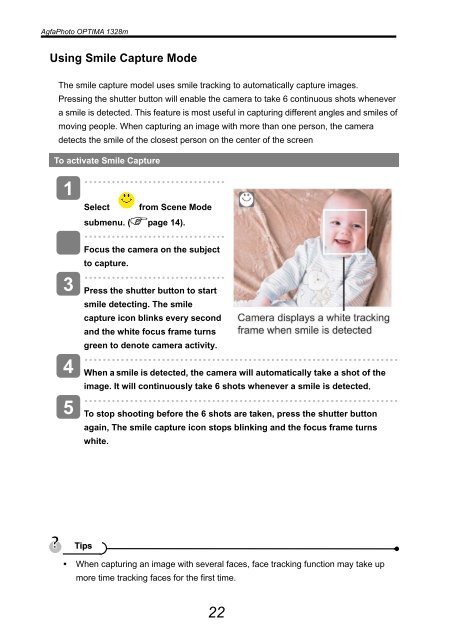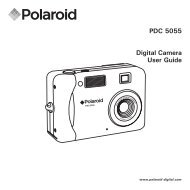AgfaPhoto OPTIMA 1328m User manual - plawa
AgfaPhoto OPTIMA 1328m User manual - plawa
AgfaPhoto OPTIMA 1328m User manual - plawa
You also want an ePaper? Increase the reach of your titles
YUMPU automatically turns print PDFs into web optimized ePapers that Google loves.
<strong>AgfaPhoto</strong> <strong>OPTIMA</strong> <strong>1328m</strong><br />
Using Smile Capture Mode<br />
The smile capture model uses smile tracking to automatically capture images.<br />
Pressing the shutter button will enable the camera to take 6 continuous shots whenever<br />
a smile is detected. This feature is most useful in capturing different angles and smiles of<br />
moving people. When capturing an image with more than one person, the camera<br />
detects the smile of the closest person on the center of the screen<br />
To activate Smile Capture<br />
1<br />
Select<br />
from Scene Mode<br />
submenu. ( page 14).<br />
3<br />
4<br />
5<br />
Focus the camera on the subject<br />
to capture.<br />
Press the shutter button to start<br />
smile detecting. The smile<br />
capture icon blinks every second<br />
and the white focus frame turns<br />
green to denote camera activity.<br />
When a smile is detected, the camera will automatically take a shot of the<br />
image. It will continuously take 6 shots whenever a smile is detected.<br />
To stop shooting before the 6 shots are taken, press the shutter button<br />
again, The smile capture icon stops blinking and the focus frame turns<br />
white.<br />
Tips<br />
• When capturing an image with several faces, face tracking function may take up<br />
more time tracking faces for the first time.<br />
22