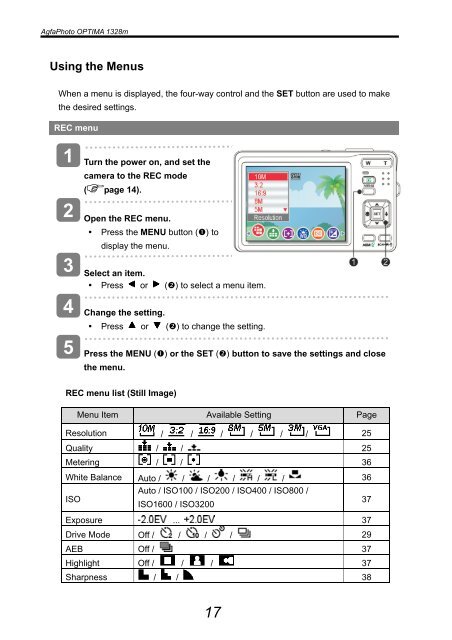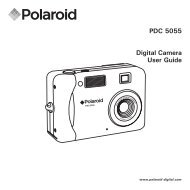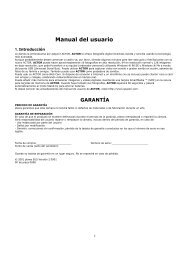AgfaPhoto OPTIMA 1328m User manual - plawa
AgfaPhoto OPTIMA 1328m User manual - plawa
AgfaPhoto OPTIMA 1328m User manual - plawa
You also want an ePaper? Increase the reach of your titles
YUMPU automatically turns print PDFs into web optimized ePapers that Google loves.
<strong>AgfaPhoto</strong> <strong>OPTIMA</strong> <strong>1328m</strong><br />
Using the Menus<br />
When a menu is displayed, the four-way control and the SET button are used to make<br />
the desired settings.<br />
REC menu<br />
1<br />
2<br />
3<br />
4<br />
5<br />
Turn the power on, and set the<br />
camera to the REC mode<br />
( page 14).<br />
Open the REC menu.<br />
• Press the MENU button () to<br />
display the menu.<br />
Select an item.<br />
• Press or () to select a menu item.<br />
Change the setting.<br />
• Press or () to change the setting.<br />
Press the MENU () or the SET () button to save the settings and close<br />
the menu.<br />
REC menu list (Still Image)<br />
Menu Item Available Setting Page<br />
Resolution / / / / / / 25<br />
Quality / / 25<br />
Metering / / 36<br />
White Balance Auto / / / / / / 36<br />
ISO<br />
Auto / ISO100 / ISO200 / ISO400 / ISO800 /<br />
ISO1600 / ISO3200<br />
37<br />
Exposure ... 37<br />
Drive Mode Off / / / / 29<br />
AEB Off / 37<br />
Highlight Off / / / 37<br />
Sharpness / / 38<br />
17